You may connect PS5 game console, ROKU TV, Fire Stick, Apple TV, and computer, etc., via the HDMI port; connect DVD devices via the AV In port; connect USB device via the USB port; and connect professional audio via HDMI 2 with eARC feature or S/PDIF optical port. Therefore, you also should know how to choose the corresponding signal source for the device connected, including HDMI1, HDMI2, HDMI3, AV In ports and USB.
Choose source Input signal on AWOL 4K TriChroma Laser Projector
Method 1:
Homepage access: the bottom HDMI and AV input source status is intuitive and convenient for your operation.
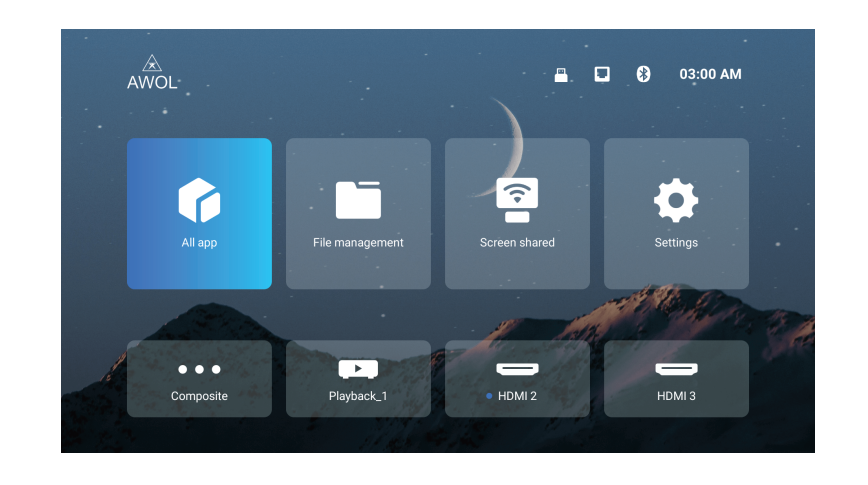
Method 2:
Remote short cuts: [Source] button

In this case, you may get access to the corresponding input singal from the devices that you connect to AWOL 4K TriChroma Laser Projector.
Read more:
AWOL Vision LTV 3500 First Look – Could This Be the Best UST Projector?
AWOL 4K TriChroma Laser Projector: How to Fill Top of the Screen




