
How to Make Acer HE-4K15 Projector Image Full Screen?
- By Jessie Miller
- . June 16, 2022
Some projectors have a zoom ring on the lens, which allows you to adjust the size of the picture manually. If the projector does not

How to Project Image of Acer HE-4K15 projector on Spherical Surface?
- By Jessie Miller
- . June 16, 2022
You may notice that Acer HE-4K15 projector houses warping setting option. The function is to configure the geometric distortion of the projector’s images when the

Philips PicoPix Nano Projector iOS Device Screen Casting Tip
- By Mark Davis
- . June 14, 2022
Wireless projection with iOS devices for Philips PicoPix Nano Projector What you need: • Turn on WiFi on your iPhone. 1. Turn on the projector.

Sony VPL-XW7000 Projector 3D Image not Working Troubleshooting
- By Phoebe Theron
- . June 13, 2022
We have set up and ready to watch a 3D movie, but the projected images of Sony VPL-XW7000 Projector do not seem to be 3D.

Sony VPL-XW6000 Projector Blurry Screen Troubleshooting
- By Jessie Miller
- . June 13, 2022
What if the projected images of Sony VPL-XW6000 Projector are too blurry, this wiriting will introduce you solution to solve the issue. Blurry screen solution

How to Fix Sony VPL-XW6000 Projector Lens Shift Can’t Be Adjusted?
- By Mark Davis
- . June 13, 2022
Sony VPL-XW6000 Projector is featured with lens shift function to adjust the position of image. Sometimes users may find that the lens shift can’t be

How to Fix LG HU915QE Projector Suddenly Turns It Off?
- By Mark Davis
- . June 13, 2022
If the power of LG HU915QE Projector turns off suddenly, don’t worry, here is the solution. How to toubleshoot the issue of LG HU915QE Projector

Sony VPL-XW6000 Projector No Image Displayed Troubleshooting
- By Mark Davis
- . June 13, 2022
If your Sony VPL-XW6000 Projector doesn’t show any image on the projector sceen, this Sony VPL-XW6000 Projector no image displayed troubleshooting should be helpful. How

Don’t Install Sony VPL-XW7000 Like This – Projector Tip
- By Mark Davis
- . June 13, 2022
Do not place the Sony VPL-XW7000 Projector in the following situations, which may cause malfunction or damage to the unit. Unsuitable Installation for Sony VPL-XW7000

Why I Can’t Control the LG HU915QE Projector with the Remote?
- By Jessie Miller
- . June 10, 2022
Why that I can’t control the LG HU915QE Projector with the remote control? There are sevral reasons that may cause this happen. You can troubleshoot

How to Clean LG CineBeam HU915QE Projector Correctly?
- By Jessie Miller
- . June 10, 2022
When it comes to cleaning LG CineBeam HU915QE Projector from overheating, the tips listed below can be very useful. How to clean the LG CineBeam

How to Connect Speaker to LG CineBeam HU915QE Projector?
- By Jessie Miller
- . June 9, 2022
You can connect various external devices to the LG CineBeam HU915QE Projector. Using an optical cable, connect the digital audio input port of a digital

Sony VPL-XW6000 Projector Trigger Teminal Setting Guide
- By Mark Davis
- . June 9, 2022
You can switch the output function of the TRIGGER terminal when using Sony VPL-XW6000 Projector. Menu Operation: Trigger Select Press the MENU button. Select [Installation] – [Trigger Select] – the desired

LG CineBeam HU915QE Projector Remote Not Working Solution
- By Jessie Miller
- . June 8, 2022
LG CineBeam HU915QE Projector is work with LG’s specific Magic Lighting Remote. What if the remote is not working suddenly? Check out this solution. To

Tip for Position LG CineBeam HU915QE Projector
- By Mark Davis
- . June 8, 2022
This is a tip help you to correctly position the LG CineBeam HU915QE Projector. Projection Distance per Screen Size 1. Place the projector on a

Does Toperson YG330 Projector Support 5G WiFi?
- By Phoebe Theron
- . June 7, 2022
Does the Toperson YG330 Projector support the 5Ghz internet? The answer is: Yes it does, this portable projector not only supports 5Ghz internet but also

What is Sony VPL-XW6000 Projector’s Test Pattern for?
- By Jessie Miller
- . June 7, 2022
It sets whether to display the test pattern when the lens setting is adjusted.You can use the test pattern to adjust the focus of Sony

How to Connect Laptop to JMGO O1 Projector?
- By Phoebe Theron
- . June 6, 2022
If you are looking to connect laptop to JMGO O1 Projector, this guide will help finish the task. Equipped with ports of 2*USB, 2*HDMI, 1*Optical
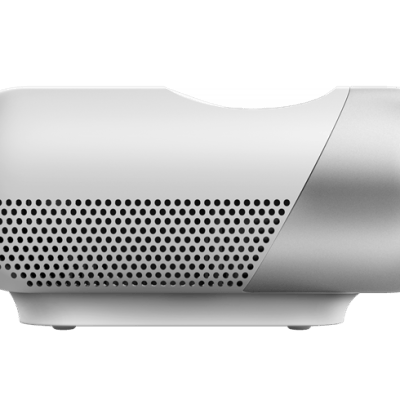
Guide for Connecting Phone to JMGO O1 Projector
- By Mark Davis
- . June 6, 2022
If you are looking to connect phone to JMGO O1 Projector, this guide is what you are looking for. Equipped with ports of 2*USB, 2*HDMI,

JMGO O1 Projector Speaker Connection Guide
- By Jessie Miller
- . June 5, 2022
This tip shows you the method to connect speaker to JMGO O1 Projector. The JMGO O1 is equipped with two 7W speakers, which are adjusted
