
Optoma HZ39HDR Sleep Timer Setting Guide
- By Mark Davis
- . August 1, 2022
This guide will show you how to use the sleep timer feature of Optoma HZ39HDR. Sleep Timer (min.) Set up Guide Configure the sleep timer.

Tip to Set Brightness Mode on ViewSonic X2
- By Jessie Miller
- . August 1, 2022
How to adjust the brightness output of ViewSonic X2 projector? This projector allows you to set up differenct brightness mode to meet the need of

ViewSonic X1 Projector Remote Control not Working Solution
- By Jessie Miller
- . July 27, 2022
The remote control does not work? Follow this guide to troubleshoot. ViewSonic X1 is a Full HD (1920×1080) LED projector with 3100 LED lumens that

How to Use Bluetooth of ViewSonic X1 Projector?
- By Jessie Miller
- . July 26, 2022
The projector is equipped with Bluetooth that allows the user to connect their device wirelessly for audio playback, this guide will show you how to
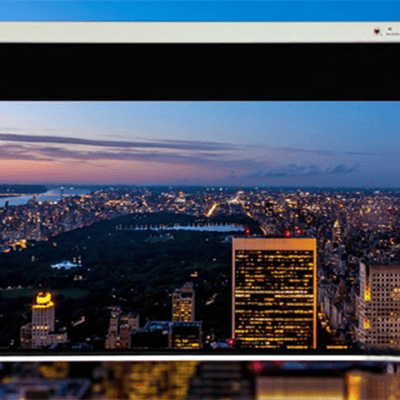
What’s the Difference Between SVGA and VGA?
- By Jessie Miller
- . July 25, 2022
What does SVGA mean? What is the resolution of SVGA The full name of SVGA is Super Video Graphics Array, the maximum resolution supports 800*600,

How to Play Game on Hisense Vidda C1 Projector?
- By Phoebe Theron
- . July 22, 2022
How to connect speaker to Hisense Vidda C1? We will introduce you the method to finish the task. How to Play Game on Hisense Vidda

How to Attach the Lens to Epson EB-PU1008W?
- By Jessie Miller
- . July 20, 2022
Follow the instructions in this writing you will know how to attach a compatible lens. Make sure you turn off the projector and unplug the

Epson EB-PU1008W Computer Connection Guide
- By Jessie Miller
- . July 20, 2022
You can connect Epson EB-PU1008W to computer via HDMI and VGA port. Connecting to a Computer for VGA Video You can connect the projector to

Epson EB-PU1008W Projector Placement Tip-Prevent Overheating
- By Jessie Miller
- . July 20, 2022
Projector Placement tip You can place the projector on almost any flat surface to project an image. You can also install the projector in a

How to Fix SMONET Projector Won’t Turning On?
- By Mark Davis
- . July 19, 2022
How to fix it if the SMONET Projector can’t turn on. Here are solutions to the SMONET Projector not turning on. Hope it can help

How to Use Iris Mode on LG CineBeam HU915QE?
- By Jessie Miller
- . July 17, 2022
LG CineBeam HU915QE is features with Iris Mode. What is Iris Mode? Keep on reading to know more. Using [Iris Mode] can help you optimize

How to Reset ViewSonic X1 Projector?
- By Mark Davis
- . July 14, 2022
If you are looking to get the projector back to the factory settings, this guide will show you how to do it. Keep on reading

How to Mute ViewSonic X2 Projector
- By Jessie Miller
- . July 13, 2022
This guide will show you how to mute ViewSonic X2 Projector. How to set up presentation timer on ViewSonic X2 Projector Press the MENU or

ViewSonic X1 Projector Power Saving Mode Setting Guide
- By Jessie Miller
- . July 13, 2022
How to set up power saving mode of ViewSonic X1 Projector? This tip will give you the answer. How to set up power saving mode

How to Set Auto Power Off on ViewSonic X1 Projector
- By Jessie Miller
- . July 13, 2022
If you want to set up auto power off on ViewSonic X1 Projector, you may follow this guide to finish the task. How to Set

ViewSonic X1 Brightness Adjustment Tip
- By Jessie Miller
- . July 12, 2022
The ViewSonic X1 allows users to adjust its brightness output. Press the MENU or settings button to display the On-Screen Display (OSD) Menu. Press Left/

Quickly Hide Image Tip for ViewSonic X1 Projector
- By Jessie Miller
- . July 12, 2022
The ViewSonic X1 is a Smart LED Projectors output video in 1080p resolution and feature built-in Harman Kardon speakers. When use it in the meeting

How to Mirror Phone’s Screen onto LG CineBeam HU915QB?
- By Jessie Miller
- . July 11, 2022
To cast the phone’s screen on LG CineBeam HU915QB Projector, this simple tip should be helpful. How to cast phone’s screen on LG CineBeam HU915QB

How to Switch Input Signal on Sharp/NEC PE506UL?
- By Jessie Miller
- . July 11, 2022
When external device is connected to the Sharp/NEC PE506UL projector, you may need to switch to the corresponding input signal on Sharp/NEC PE506UL. Input signal

Sharp/NEC PE506UL USB Drive Connection Tip
- By Phoebe Theron
- . July 11, 2022
When the USB memory insert into the Sharp/NEC PE506UL projector, the USB-A function can project pictures which is stored in the USB memory. How to
