
How to Save Power of ViewSonic X2 Projector?
- By Mark Davis
- . August 17, 2022
ViewSonic X2 Projector is featured with power saving mode. This will also help prevent any unnecessary waste of light source life.Power Saving means lowers power

ViewSonic X2 Projector Image Deformation Solution
- By Jessie Miller
- . August 17, 2022
If you want to correct the deformation of ViewSonic X2 Projector image, here are solutions. You can manually adjusts the shape and size of an

What to Do When I Forget ViewSonic X2 Projector Password?
- By Jessie Miller
- . August 16, 2022
If you have forgot password of ViewSonic X2 Projector, and you want are looking for the solution, this guide will show you how to do

Tou Tou Projector vs Emotn H1: Which One is Better?
- By Jessie Miller
- . August 15, 2022
Tou Tou Projector vs Emotn H1, let’s take a look at them and see which one is better. Tou Tou projector has weight that is

ViewSonic X2 Bluetooth Connection Using Tip
- By Jessie Miller
- . August 14, 2022
The ViewSonic X2 projector is equipped with Bluetooth that allows the user to connect their device wirelessly for audio playback, this ViewSonic X2 projector Bluetooth
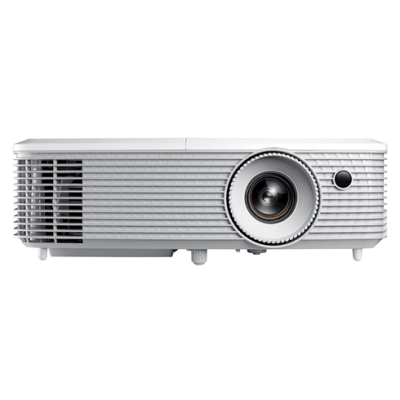
Optoma HD28i WiFi Network Connecting Guide
- By Jessie Miller
- . August 12, 2022
Optoma HD28i projector supports Wi-Fi, follow the steps below to connect the projector to Wi-Fi network. Turn On Wi-Fi: Set the Wi-Fi option to “On”

ViewSonic X2 Update Firmware vis USB Device Guide
- By Jessie Miller
- . August 11, 2022
You can update the firmware by USB device and check the version number of ViewSonic X2 Projector. ViewSonic X2 Firmware update via a USB device

How to Register Digital Certificates of Epson EB-PU1008W via USB?
- By Phoebe Theron
- . August 10, 2022
You can register the digital certificates for files on a USB device connected to the Epson EB-PU1008W projector. Registering Digital Certificates from a USB Device

SVGA, WXGA and XGA: Which is Better for Projecor?
- By Mark Davis
- . August 10, 2022
Waht is the difference between projector resolution SVGA, WXGA and XGA, which is better? There are many kinds of notebook screens now, but the two

Hisense PX1 Projector Auto Geometric Correction Tip
- By Mark Davis
- . August 8, 2022
This tip will show you how to set up Auto Geometric Correction on this Hisense PX1 projector. The Laser TV will fit the projected image

Hisense PX1 Projector System Updating Guide
- By Jessie Miller
- . August 8, 2022
This tip will show you how to update system of Hisense PX1. Hisense PX1 is a projector with fully integrated Android TV 10. Move it into

Hisense PX1 Projector Advanced Sound Setting Guide
- By Phoebe Theron
- . August 4, 2022
Hisense PX1 Projector is featured with advanced sound setting guide, which allows you to customize the sound effect as you want. This tip will show

Hisense PX1 Projector Dolby Atmos Enabling Tip
- By Jessie Miller
- . August 4, 2022
Hisense PX1 Projector is featured with Dolby Atmos sound effect, which is able to give a room filling audio enjoyment. This tip will show you

Hisense PX1 Gaming Tip – Instant Game Response Settings
- By Jessie Miller
- . August 4, 2022
Follow the tip to know how to set up the powerful instant game response feature on Hisense PX1 projector. Hisense PX1 are featured with game

Hisense PX1 Game Mode Settings Guide
- By Jessie Miller
- . August 4, 2022
Hisense PX1 are featured with game mode settings, which make Hisense PX1 perfect game projector for game aficionado. Follow the tip to know how to

How to Reset Picture Settings of Hisense PX1?
- By Jessie Miller
- . August 4, 2022
Hisense PX1 are featured with calibration settings and advanced picture settings. You can customize your favorite picture setting via these powerful features. But what if

How to Configure Calibration Settings on
- By Mark Davis
- . August 4, 2022
Hisense PX1 are featured with calibration settings. Follow the tip to know how to set up calibration settings on Hisense PX1 Projector. Configuring calibration settings

Optoma ZH39HDR Remote not Working Troubleshooting
- By Mark Davis
- . August 2, 2022
Optoma ZH39HDR projector stops responding to the remote, what’s the problem? Keep on reading this Optoma ZH39HDR remote not working troubleshooting to learn how to

Optoma ZH39HDR Image Has Slanted Sides Troubleshooting
- By Jessie Miller
- . August 2, 2022
When you are watching video on Optoma ZH39HDR projector, but to find that the image has slanted sides. What’s the problem? Keep on reading to

Optoma ZH39HDR Network Control Setting Tip
- By Jessie Miller
- . August 1, 2022
This guide shows you how to use web browser to control your Optoma HZ39HDR. How to setup network control settings menu LAN_RJ45 functionFor simplicity and
