
How to Force Shut Off ONOAYO 1080p Projector?
- By Mark Davis
- . April 25, 2022
When using the projector, you may run into a situation that the system freezed or the button didn’t respond. You may need to force shut
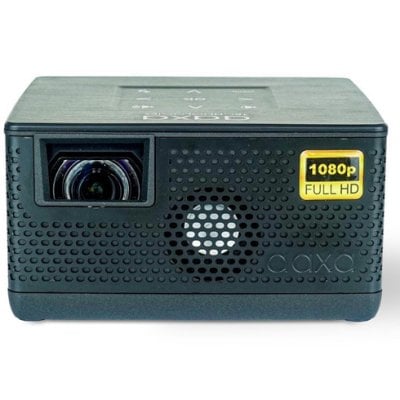
AAXA P400 Blurry Image Troubleshooting
- By Songnig
- . April 24, 2022
AAXA P400 is a new short-throw LED projector. If you find the image of the projector is blurry, you can check the following possible causes

Tip for Installing Cannon WUX5800 Projector
- By Jessie Miller
- . April 24, 2022
The projector can be installed facing any direction, as shown below. However, projection upward or downward may shorten the useful life of the lamp.We won’t

How to Correct the Distorted Picture of ONOAYO 1080p Projector?
- By Phoebe Theron
- . April 24, 2022
When using the projector, if you find that your projected picture is distorted, no concern of the mulfunction of the device. Just resort to keystone

ONOAYO 1080p Projector Blurry Image Solution
- By Mark Davis
- . April 24, 2022
When using the projector, you may run into a situation that the image become blurred. Usually, adjusting the focus would be our first option to

How to Connect Speaker to ONOAYO 1080p Projector?
- By Mark Davis
- . April 24, 2022
This guide is going to get you through the easy steps for connecting speaker to ONOAYO 1080p Projector via Bluetooth. If you are looking to

How to Connect Phone to ONOAYO 1080p Projector Wirelessly?
- By Jessie Miller
- . April 24, 2022
Simple steps to connect phone to ONOAYO 1080p Projector wirelessly Step1: Click Screen Mirroring icon on the home page of ONOAYO 1080p Projector, press OK

ONOAYO 1080p Projector WiFi Connecting Guide
- By Jessie Miller
- . April 24, 2022
This guide is going to get you through the easy steps for connecting your ONOAYO 1080p Projector to WiFi. How to connect ONOAYO 1080p projector

How to Connect iPhone to KEEPWISE Projector?
- By Lily Jones
- . April 22, 2022
KEEPWISE projector supports both wired and wireless connection to iPhone. Wired Connection Plug the original USB data cable into the USB interface of the projector.

How to Watch Netflix on KEEPWISE Projector?
- By Gary Brown
- . April 22, 2022
KEEPWISE projector has no built-in smart system, and you need to connect external devices to the projector to watch Netflix. Here are some solutions to

GROVIEW JQ818C Image Problem Troubleshooting
- By Gary Brown
- . April 21, 2022
GROVIEW JQ818C is a budget LCD projector with 1080P resolution, which is suitable for home use. This article will provide troubleshooting for common image problems

How to Connect GROVIEW Projector to Soundbar?
- By Gary Brown
- . April 21, 2022
This post will take GROVIEW JQ818C as an example to introduce how to connect the GROVIEW projector to a soundbar. After connecting to a soundbar,

GROVIEW JQ818C Screen Mirroring Guide
- By Gary Brown
- . April 21, 2022
GROVIEW JQ818C supports both wired and wireless screen mirroring. Here are the detailed steps. Wireless Mirroring: For iPhone or iPad: Select Miracast as the input

How to Watch Netflix on GROVIEW G210 Projector?
- By Lily Jones
- . April 21, 2022
GROVIEW G210 is an LCD projector without a built-in system and Wi-Fi connection. Therefore, you need to connect the projector to external devices before watching

GROVIEW G210 Projector Image Problems Troubleshooting
- By Lily Jones
- . April 21, 2022
GROVIEW G210 is a popular LCD projector for home use. If you have a problem with its image, you can check the solutions below for

GROVIEW Projector Setup Guide and Instruction
- By Lily Jones
- . April 21, 2022
GROVIEW projector is a hot multimedia projector on the market. This article will take GROVIEW G210 as an example and provide a setup guide for

Jinhoo Projector Setup Method and Instruction
- By Gary Brown
- . April 21, 2022
Jinhoo projector is a popular multimedia projector for home entertainment. You can use and set up the projector according to the following steps. This article

How to Connect TMY V08 Projector to PS4?
- By Gary Brown
- . April 20, 2022
TMY V08 is equipped with various interfaces, which are compatible with all kinds of devices. You can connect your PS4 to TMY V08 conveniently. You

TMY Projector Setup Guide
- By Gary Brown
- . April 20, 2022
TMY projectors support four kinds of projection modes, including front, rear, front ceiling, and rear ceiling. This article will introduce the different projection modes in

TMY Projector Troubleshooting
- By Gary Brown
- . April 20, 2022
TMY projectors are popular mini projectors on Amazon. This article lists the common problems and solutions for troubleshooting. Blurry Images Roll the focus knob. Keep
