
LG Projector Flickering Image via HDMI Cable Troubleshooting
- By Phoebe Theron
- . April 29, 2022
If you don’t see anything, or the image keeps flickering when you try to connect the HDMI cable to LG Projector, keep on reading to

Optoma CinemaX P2 Quick Menu and Shortcut Instruction
- By Gary Brown
- . April 29, 2022
It is tedious to operate on the projector with remote control for some complex settings. In fact, you can use the Quick Menu to use

Cannon LX-MU500Z Projector Keystone Correction Setting Tip
- By Jessie Miller
- . April 28, 2022
Keystoning refers to the situation where the projected image becomes a trapezoid due to angled projection. This tip will show you in detals how to

Watching 3D Movie on Cannon LX-MU500Z Projector from Computer – Guide
- By Phoebe Theron
- . April 28, 2022
Cannon LX-MU500Z Projector is a powerful home cinema projector, this projector supports 3D content display using the DLP Link system. If you have 3D content

How to Control Sound Bar Mode on LG Cinebeam Projector?
- By Jessie Miller
- . April 26, 2022
This is a guide introduce you how to control sound bar mode on LG Cinebeam Projector, hope it’s helpful. Guide for Sound Bar Mode Control

AAXA M7 Projector Speaker Connection Guide
- By Gary Brown
- . April 25, 2022
AAXA M7 projector supports connection to a speaker, and you can connect the projector to a speaker according to the steps below. Step 1: Connect

How to Connect AAXA M7 Projector to iPhone?
- By Gary Brown
- . April 25, 2022
AAXA M7 projector can be connected to the iPhone to access more resources. Here are the detailed steps. 1. Get a lightning to HDMI (on

Tip for Using VAVA Chroma Projector as Bluetooth Speaker
- By Mark Davis
- . April 25, 2022
Here is the tip to use VAVA Chroma Projector as Bluetooth speaker to paly your favorite songs. Steps to use VAVA Chroma Projector as Bluetooth

How to Connect Bluetooth Speaker to VAVA Chroma Projector?
- By Jessie Miller
- . April 25, 2022
Here is the guide for you to connect your Bluetooth speaker to VAVA Chroma Projector. Steps to connect audio device to VAVA Chroma Projector Select
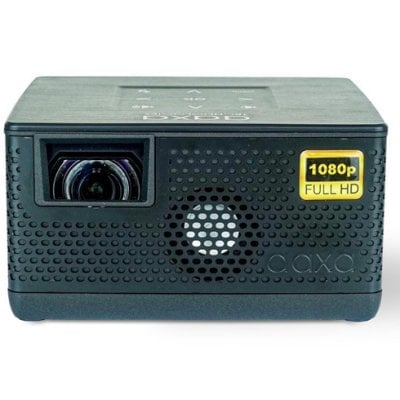
AAXA P400 Projector Photo Slideshow Method
- By Lily Jones
- . April 25, 2022
You can play photos as a slideshow on the AAXA P400 projector. Here is the method. 1. Choose either USB or TF Card for playback.

How to Connect KODAK Luma 150 to Wi-Fi?
- By Gary Brown
- . April 25, 2022
KODAK Luma 150 projector supports a Wi-Fi connection. You can follow the steps below to connect the projector to the Wi-Fi network. Turn on the
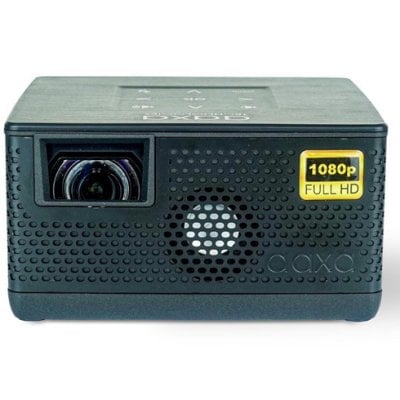
How to Connect AAXA P400 Projector to iPhone?
- By Lily Jones
- . April 24, 2022
AAXA P400 projector supports connection to your iPhone. You can get an Apple Lightning AV/HDMI Adapter to connect your iPhone and AAXA P400 projector. 1.

AAXA P400 Projector Can’t Turn On Troubleshooting
- By Songnig
- . April 24, 2022
AAXA P400 projector is a new projector from the AAXA brand. If you find the projector can’t turn on suddenly, you can check the following

Samsung Premiere Projector Channel Edit Guide
- By Gary Brown
- . April 24, 2022
Samsung Premiere projector supports editing the channels that are stored on the projector. You can delete, restore, or rename channels. Here are the details. Delete/Restore

How to Use Samsung Account on Samsung Premiere Projector?
- By Lily Jones
- . April 24, 2022
Samsung Premiere Projector enables users to use and create a Samsung account on the projector. Here is a guide for you. How to sign in

How to Connect Samsung Premiere Projector to Mouse?
- By Lily Jones
- . April 24, 2022
Samsung Premiere projector supports multiple connections, including a Mouse. You can connect the projector to Mouse to control the projector conveniently. For a wired mouse:

Samsung Premiere Projector Image Size and Position Adjustment Guide
- By Lily Jones
- . April 24, 2022
If you want to change the size and position of your Samsung Premiere projector, you can check the following tips. Change Aspect Ratio You can

How to Use Lens Ring on Cannon LX-MU500Z Projector
- By Jessie Miller
- . April 22, 2022
Users can see two lens ring on Cannon LX-MU500Z Projector, what are they for? How to use the lens ring on Cannon LX-MU500Z Projector? Keep

Cannon LX-MU500Z Projector Remote Control Not Working Solution
- By Mark Davis
- . April 22, 2022
Cannon LX-MU500Z Projector remote control is not working? There are a few things you need to know about the remote control. Remote control effective range

Control Anker Nebula Vega Projector by Phone Tip
- By Phoebe Theron
- . April 21, 2022
Not only the remote control, you can also control Anker Nebula Vega Projector through you phone, as long as you download an App called Nebula
