
Tip for Editing Quick Access on LG Magic Lighting Remote
- By Jessie Miller
- . June 22, 2022
Using apps quickly and easily with [Quick Access] feature of LG Magic Lighting Remote is a quite useful shortcut. This tip will show you how

How to Use LG HU915QE Projector Quick Access on Remote?
- By Jessie Miller
- . June 22, 2022
Using apps quickly and easily with [Quick Access] feature of LG Magic Lighting Remote is a quite useful shortcut. Check out this LG HU915QE Projecto

LG HU915QE Projector Voice Assistant Using Guide
- By Jessie Miller
- . June 21, 2022
You can easily and quickly access the projector’s various functions through speech recognition.Check out this HU915QE Projector voice assistant using guide. Using Projector Functions through

LG HU915QE Projector WiFi Connection Tip
- By Jessie Miller
- . June 21, 2022
You can connect your LG HU915QE projector to the network. If you configure settings for the network, you can use various services such as online

How to Edit App List of LG HU915QE Projector?
- By Jessie Miller
- . June 21, 2022
You can view a list of all apps installed on your LG HU915QE projector, change their positions, or delete them. Manage LG Projector Home:1. Select

Optoma ZH39 Projector Wall Color Adjustment Tip
- By Jessie Miller
- . June 21, 2022
Optoma ZH39 offers an very interesting and convenient feature to cater the demand of different wall colors. Keep on reading to know more. Some users

How to Fix Acer HE-4K15 Projector Stop Responding to Commands?
- By Jessie Miller
- . June 19, 2022
Acer HE-4K15 Projector Stop Responding can be devided into two situations. One is that the remote is not working, another one is the projector itself

How to Reverse Image of Acer HE-4K15 Projector?
- By Jessie Miller
- . June 16, 2022
This writting is about how to fix it when the image of Acer HE-4K15 Projector is reversed. According to the different installation methods, projectors can

Acer HE-4K15 Projector Wach 3D Movie Tips
- By Jessie Miller
- . June 16, 2022
Nowadays, the functions of home projectors have been very diverse, and it is not difficult to watch 3D movies at home, Acer HE-4K15 Projector is
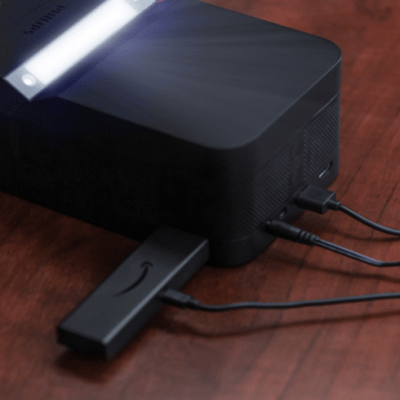
Philips Screeneo U4 Projector Review – New Philip UST Projector
- By Jessie Miller
- . June 16, 2022
Philips released a new laser model – Philips Screeneo U4, unlike the previous Philips model, it is a modern style ultra short throw home theater

Optoma ZH39 Projector Focus Adjustment Guide
- By Jessie Miller
- . June 15, 2022
How to adjust the image focus of Optoma ZH39 Projector? It is quite simple. Optoma ZH39 Projector is equipped with a focus ring on the

Philips PicoPix Nano Projector WiFi Connection Guide
- By Jessie Miller
- . June 14, 2022
Follow this guide to connect Philips PicoPix Nano Projector to WiFi network. Connect the projector to a WiFi network router, and enjoy: • Enable your

How to Update Software of VPL-XW7000 Projector?
- By Mark Davis
- . June 13, 2022
This is a tip for you to update software of VPL-XW7000 Projector, hope it’s helpful. Steps for Updating the Software of VPL-XW7000 Projector To update

Sony VPL-XW6000 Projector Image too Dark Solution
- By Jessie Miller
- . June 13, 2022
What if the projected images of Sony VPL-XW6000 Projector are too dark, this wiriting will introduce you solution to solve the issue. Pleas keep on

Sony VPL-XW6000 Projector Ghost Image Solution
- By Phoebe Theron
- . June 13, 2022
If your Sony VPL-XW6000 Projector shows double image or ghost image on the projector sceen, don’t worry, just follow this solution to solve the issue.

How to View Sony VPL-XW6000 Projector Device Information?
- By Jessie Miller
- . June 13, 2022
You can check device information such as model name, serial number, input signal type, and software version of the Sony VPL-XW6000 Projector . Viewing the

How to Connect Slimport Device to LG CineBeam HU915QE Projector?
- By Mark Davis
- . June 10, 2022
When it comes to connecting a slimport device to LG CineBeam HU915QE Projector, some users may be confused. Here is the solution. Memu operation: (INPUT)

LG CineBeam HU915QE Projector: Tip for Using Magic Lighting Remote Pointer
- By Jessie Miller
- . June 9, 2022
LG CineBeam HU915QE Projector is work with LG’s specific Magic Lighting Remote. Here are some tips for you to learn more about using Magic Lighting

How to Flip Image of Sony VPL-XW6000 Projector?
- By Jessie Miller
- . June 8, 2022
When using Sony VPL-XW6000 Projector, you can flip images horizontally or vertically depending on the installation method. This is used for ceiling mount installation or

What’s Kensington Security on LG CineBeam HU915QE Projector?
- By Jessie Miller
- . June 8, 2022
What is Kensington? Kensington is a company that provides safety systems for laptops and other electronic devices. LG CineBeam HU915QE Projector is featured with Kensington
