In this guide, we will explain some troubleshooting tips for the CASIO projector, helping you to solve common problems with the CASIO projectors.
CASIO Projector Troubleshooting

CASIO Projector Auto Shut-down Troubleshooting
If the CASIO projector shut down automatically, you can check the following solutions.
- Check whether the vents or air filters are obstructed. Clean the vents or filters regularly to avoid malfunction.
- Check whether the projector is overheated. Try to remove the sundries or block around the projector and cool the projector down. Then, restart the projector again when it cools down.

- Check whether the lamp of the CASIO projector is broken or out of life. Try to replace a new lamp for the projector.
- Check whether the firmware of the projector is outdated and try to update the new firmware.
CASIO Projector Can’t Turn on Troubleshooting
Check the indicator of the CASIO projector. If the power indicator is not lit, the AC power cord is not connected correctly. You can try to reconnect the power cord again.

If the indicator shines red or amber, the projector has been in an error. You can try to update the firmware or reset the projector to the factory default setting.
Check whether the projector is overheated. If the projector is overheated, the projector can’t be turned on. That’s because the projector has overheating protection to avoid the breakdown of the main board.
CASIO Projector Remote Control Doesn’t Work
- Check whether the remote control has out of battery. Try to replace a new pair of batteries for the remote control.
- Check the distance between the remote control and the projector. The distance should be within 5 meters to ensure an effective signal.
- Ensure no strong light or fluorescent lights when you are using the remote control because the strong light will greatly shorten the operating range or make the remote control’s signal ineffective.
- Use the remote control with a proper angle and direction.
- The signal may be blocked, and you can try to remove the block between the projector and remote control.

CASIO Projector No Sound Troubleshooting
- The CASIO projector’s volume level setting may be too low or muted. Use the remote controller [VOLUME +] and [VOLUME -] keys to adjust the volume level.
- The volume level setting of the external device connected to the CASIO projector is too low or the other device is not outputting audio. Adjust the volume level of the connected device.
- Check the connection status of the audio cable. The audio output of the connected device may not be connected correctly to the projector’s AUDIO IN terminal.
CASIO Projector Blurry Image Troubleshooting
If the image is blurry, you can check the following solutions below.

- Try to adjust the focus first.
- Check whether the projection image of the image is too big.
- Check whether the distance from the projector lens to the screen is too close.
- Check whether there is strong ambient light when using the projector. A dark environment helps to improve the viewing effect.
- Clean the projector lens if it is dirty.
- Try to add a screen to improve the viewing effect.
- The CASIO Projector’s current frequency or phase setting does not match the input signal. Press the [AUTO] key to execute an automatic adjustment operation. In addition, you can enter the Image adjustment of the projector and adjust the Phase or Frequency.
FAQs
How to Connect CASIO Projector to Computer?
There are two methods to connect the CASIO projector to a computer. You can choose one of the methods according to the interface of your projector.
Metho1: Connecting using HDMI Cable
- Get an HDMI cable.
- Connect the computer and the projector using the HDMI cable by plugging the HDMI port into the corresponding interface on the projector and the computer.
- Enter the Input Source of the projector. You can find it on the projector panel or the remote control.
- Select the HDMI signal as the input source.
- Then, the computer and the projector are connected. You can press the “Windows button” and “P” simultaneously to set the projection display mode.
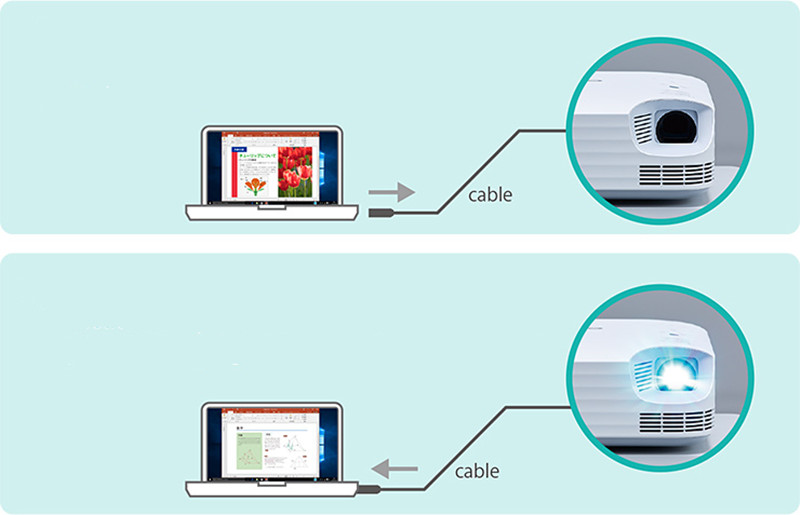
Method 2: Connecting using VGA Cable
- Get a VGA cable.
- Connect the projector and the computer with the VGA cable or VGA adapter (if necessary).
- Press the Input Source button on the remote control or the projector.
- Select the computer as the input source.
- Then select Enter button to affirm the operation.
How to Clean the CASIO Projector?
CASIO Projector Exterior
When the CASIO projector gets dirty, you can use a soft and dry cloth to clean the projector. The cloth can be dampened in a weak solution of water and a mild neutral detergent. Please wring out the excess water before cleaning the projector.
CASIO Projector Intake and Exhaust Vents
For intake vents and exhaust vents, you can use a vacuum cleaner to clean the accumulated dust regularly. Do not clean or touch the exhaust vents or intake vents when the projector is on to avoid burning.

Projector Lens
The projector lens is fragile, so do not use a rough cloth to clean the projector lens. It is recommended to clean the lens with a lens cloth or optical lens paper. Lens cloth for eyeglasses can be used to clean projector lenses.
CASIO Projector Cleaning Tips
- Do not use thinner, benzene, or other volatile agents to clean the CASIO projector. It is recommended to clean the projector when all the projector is turned off and all cables have been removed.
- If the CASIO projector is overheated, you can cool it down before cleaning the projector.
That’s all for the CASIO projector troubleshooting and concerning FAQs.
Related Posts
Why Does My Projector Keep Turning Off?| Projector Troubleshooting
XGIMI Projector Troubleshooting and Buying Guide for 2022
Why is My Projector Blurry? | Projector Image Troubleshooting




