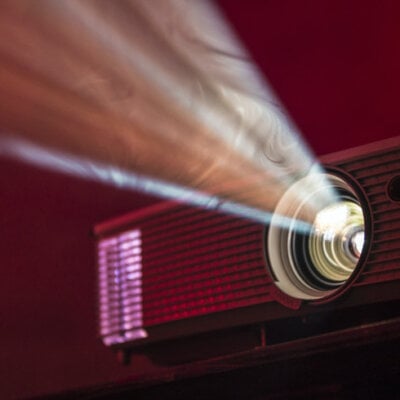If you want to zoom the image to enlarge the detail, you can resort to the D.Zoom feature of Cannon LX-MU500Z Projector.
How to use D.Zoom of Cannon LX-MU500Z Projector
- After the D.Zoom page is displayed, press D.ZOOM + (or on the projector control panel) to magnify the center of the picture. Press the key repeatedly until the picture size is suitable for your need.
- Use the directional arrows (up/down/right/left button) to navigate the picture.
- To restore the picture to its original size, press AUTO PC. You can also press D.ZOOM – (or on the projector control panel). When the key is pressed again, the picture is further reduced until it is restored to the original size.
Tip: The picture can only be navigated after the picture is magnified. You can further magnify the picture while searching for details.

Read more:
How to Use Lens Ring on Cannon LX-MU500Z Projector
Cannon LX-MU500Z Projector Remote Control Not Working Solution
Common Projection Audio Input Interfaces