Ideally, you should put your projector on the centerline of the screen to get the correct and square image. But in various using senarios, we may can not place the projector exactly at the center of the screen. Can I Put a Projector at an Angle? The answer is yes, the you can install a projector off-center of the screen.
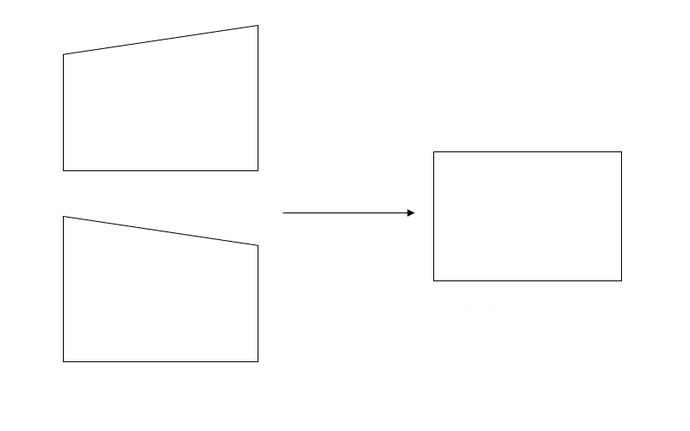
When the projector is angled towards the screen, the image will become trapezoid, which won’t happen when it is being centered in front of the screen.
However, you can resort to the built-in keystone correction to correct the picture angle. Most projectors nowadays are featured with keystone correction, neither manual or auto. With a little effort, you make an angled projector work for you.
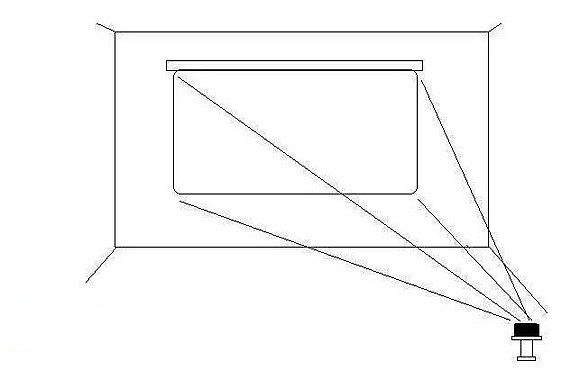
Though keystone correction can solve the issue of distorted image display, putting a projector at an angle will make another problem happen, that is off axis light loss. You would find that, compared to on axis placement, the screen will be darker when the projector is placed at an angle to the screen. The reason is that to make you see the screen image, the projector’s lights needs to reflect into your eyes, and when the projector is tilted, an anoumt of light just can not be reflected into your eyes because they go side ways.

Wrapping up, you can put a projector at an angle, but to maximun the image quality, you should try to put it by facing the center of the screen when condition allows.
Read more:




