BenQ X3000i projector has native 4K resolution, bringing clear and colorful images. If you have image problems with the projector, please check the solutions below.

No Image
- The video source is not turned on or connected correctly. Turn the video source on and check that the signal cable is connected correctly.
- The projector is not correctly connected to the input signal device. Check the connection.
- The input signal has not been correctly selected. Select the correct input signal with the SOURCE key.
Blurry Image
- The projection lens is not correctly focused. Adjust the focus of the lens using the focus ring.
- BenQ X3000i projector and the screen are not aligned properly. Adjust the projection angle and direction as well as the height of the projector if necessary.
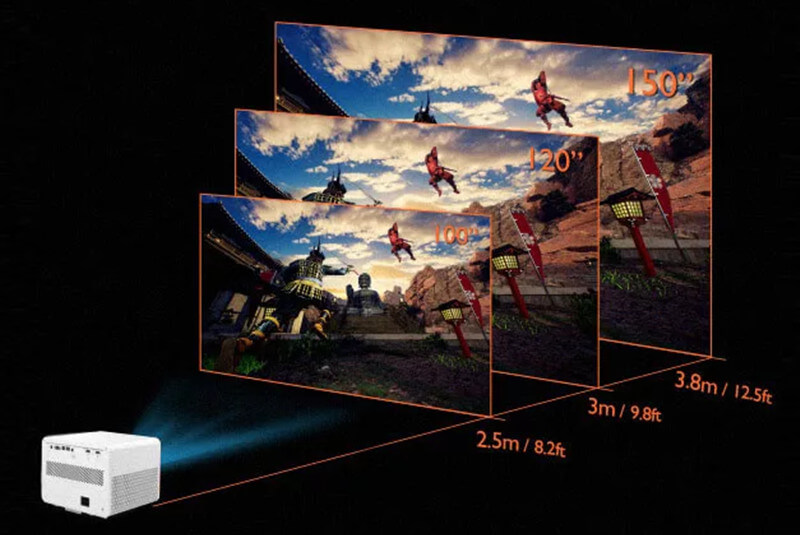
- Keep a proper distance between the projector and the screen. Don’t exceed the max projection distance and max screen size.
Related posts
How to Fix If BenQ X3000i Can’t Turn On?
BenQ X3000i Projector 3 Game Modes Differences and Introduction
BenQ TK700STi vs BenQ TK700|Gaming Projector Comparison
BenQ X3000i Projector Remote Control Troubleshooting




