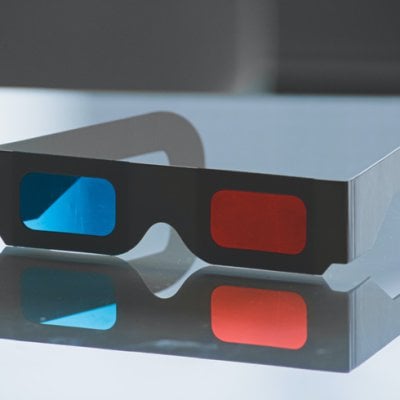If you find the remote control of your Android TV Dongle can’t control the Android TV system or the BenQ X3000i projector. You can try the following solutions for troubleshooting.

- Check whether the QS01 and QS01 power are installed at specific ports.
- Check whether the “BenQ HDMI Media Streaming (QS01)” is enabled. You can switch on “BenQ HDMI Media Streaming (QS01)” & Restart the projector
- Check whether the “Menu” key on PRJ’s keypad works.
- Is there “All Projector Settings” under ATV settings.
- Check RC & Pairing.
- Check LED on Remote Control is flashing Red or Blue.
If it is RED, please long press the “OK” button on the remote control to pair RC and ATV dongle when the paring page pops up automatically.
If it is blue, check the status of the remotes under ATV Setting/Remotes & Accessories is at “Connected”? If not connected, try to unpair with the remote control and try to re-pair with the ATV dongle.

- Check if the “Prime Video” button on the remote control works.
- Check if the “Source” button on the remote control works or not.
- If all solutions above don’t solve the problem, you can contact BenQ for further help.
That’s all for the troubleshooting for the BenQ X3000i Android TV Dongle remote control.
Related Posts
BenQ X3000i Android TV Dongle MAC Adress Check Method
BenQ X3000i Projector 3 Game Modes Differences and Introduction
BenQ X3000i Projector Image Problem Troubleshooting
How to Fix If BenQ X3000i Can’t Turn On?