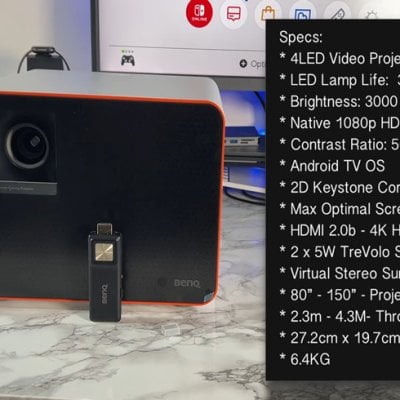The first thing after receiving the BenQ TK700STi projector is to set up the projector. Here is a guide and instruction to help you to set up the projector.

1. Press and hold OK for 5 seconds to pair the projector with your remote control.
2. Set up the projector with your phone or computer.
Quick Setup
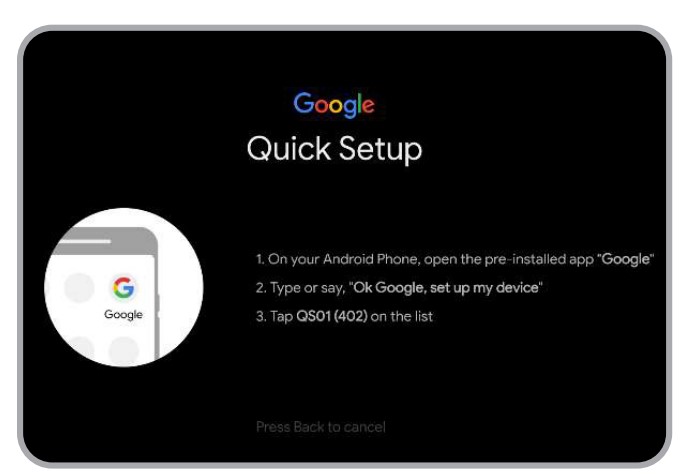
- On your Android phone, open the pre-installed app “Google”.
- Type or say, “OK Google, set up my device”.
- Tap QS01(402) on the list.
Using a phone or computer
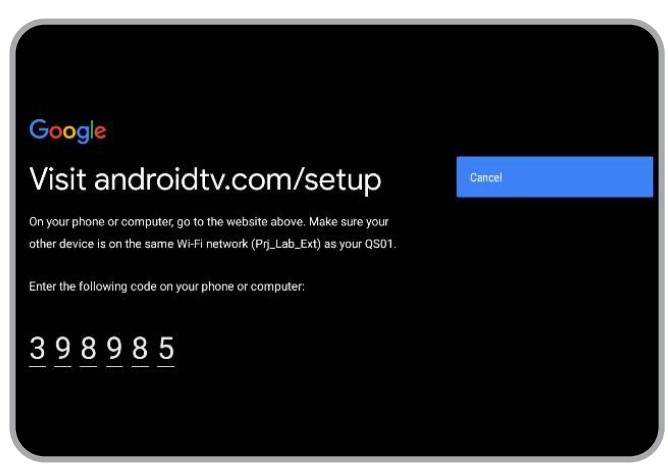
- Visit sndroidtv.com/setup on your computer or phone; please ensure the devices are connected to the same Wi-Fi network.
- Enter the following code on your phone or computer: 398985.
Using remote control
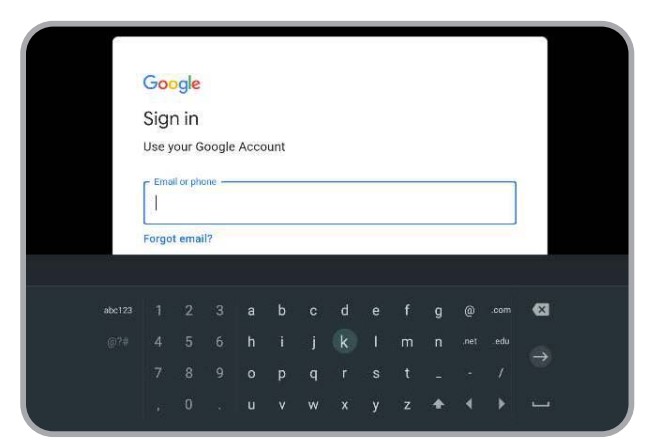
- Use the remote to sign in to the Google account.
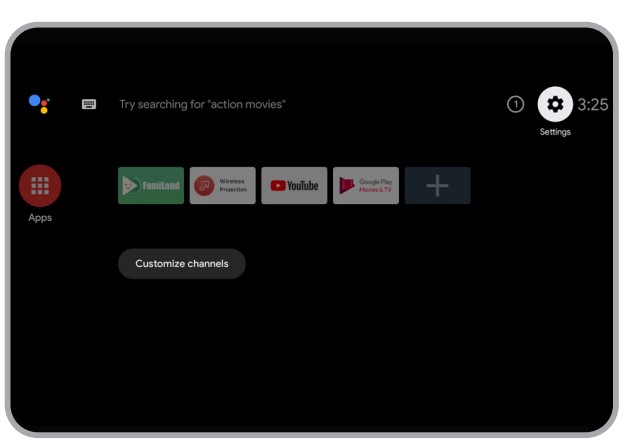
3. Then, display the Android TV home screen.
4. Adjust the projection distance to adjust the projection size.
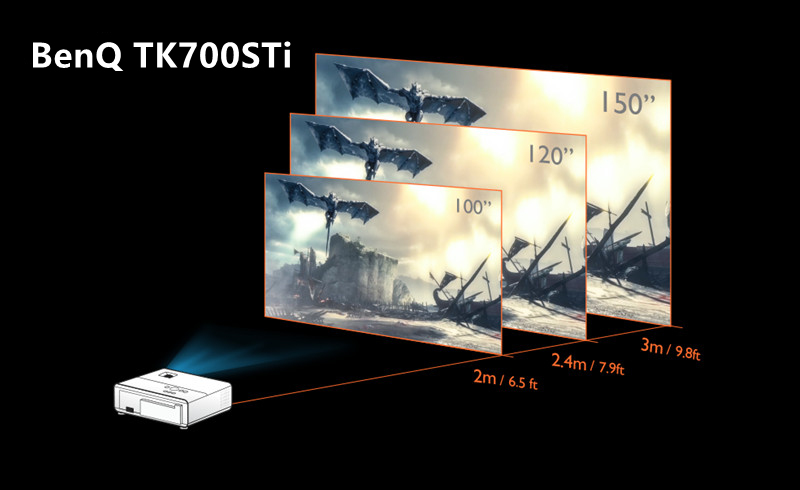
That’s all for the setup guide for the BenQ TK700STi projector.
Related Posts
How to Connect BenQ TK700STi to a Bluetooth Device?
BenQ TK700STi No Sound Troubleshooting
BenQ TK700STi Android TV Dongle Firmware Update Guide
BenQ TK700STi vs BenQ TK700|Gaming Projector Comparison