When using the BenQ projector, after enabling Hot Spot mode on the projector, wireless projection from Android-based Google Cast or Windows stopped working. What can I do to fix it? You can got back to Hot Spot mode and the Google Cast function will be turned on. Read this guide to troubleshoot the issue.

How to Fix BenQ Projector Google Cast Stop Working
The projector needs to connect to a wireless network via a router or Wi-Fi mode to support Google Cast and Windows-based wireless projection. Once properly connected to a wireless network, got back to Hot Spot mode and the Google Cast function will be turned on.
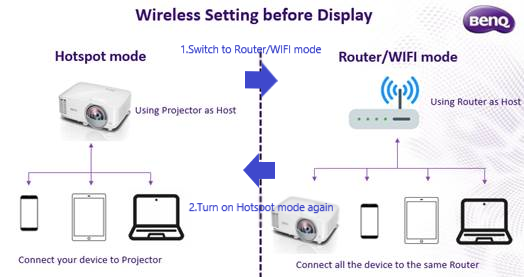
How to Get Rid of USB Power Notice on BenQ Projector?




