Applying these maintenance tips to your daily use of AWOL 4K TriChroma Laser Projector would prolong its life span.
Projectors are highly sophisticated electronics, and the occasional bump when not running shouldn’t be much of a problem. When the machine is running, it will generate a lot of heat, which makes the parts relatively fragile, and it is very easy to damage the internal parts if the projector is shaken or collided at this time.
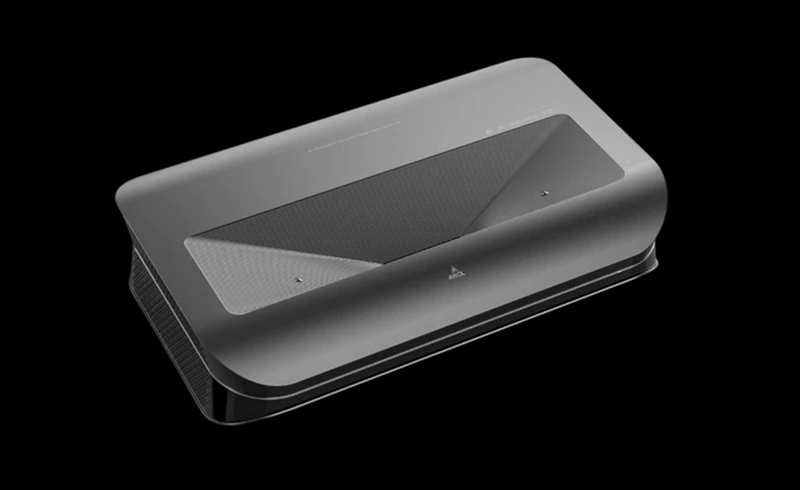
Maintenance tips for AWOL 4K TriChroma Laser Projector
- Do not wipe this device with oil because it may deteriorate the exterior or damage the paint. Contact with rubber or ethylene products for a long time may cause stains on thisdevice.
- If the outside of the AWOL 4K TriChroma laser is dirty, turn off the projector and wipe with a damped soft cloth.
- Do not touch the lens with your hands.
- To turn off this device, press the [Power] button on the remote control. Do not cut off the power directly when the device is working.
Read more:
How to Correct Image Screen Corner of AWOL 4K TriChroma Laser Projector?
AWOL 4K TriChroma Laser Projector Image Display Adjustment Guide
AWOL 4K TriChroma Laser Projector Treaming Stick Pocket Setup Tip




