


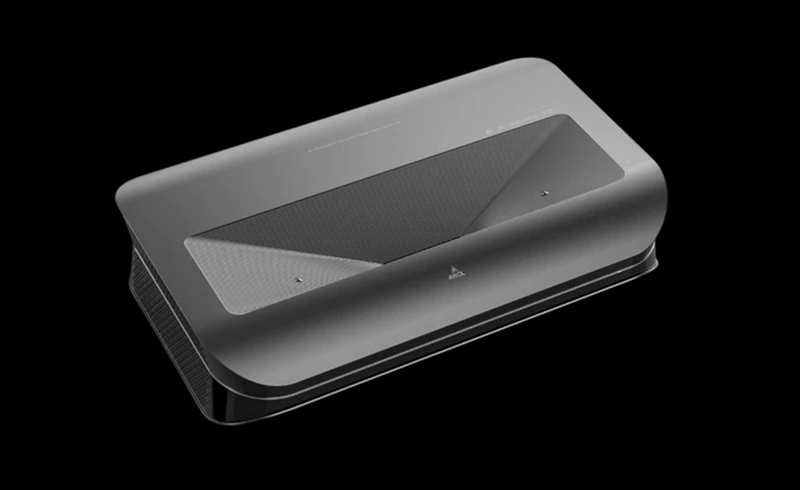
You can follow this guide to adjust the Display Image and the Screen of AWOL 4K TriChroma Laser Projector.
1. Parallel The Bottom of The Image with The Screen
If the bottom of the image is lower on the left and higher on the right, rotate the device counterclockwise.

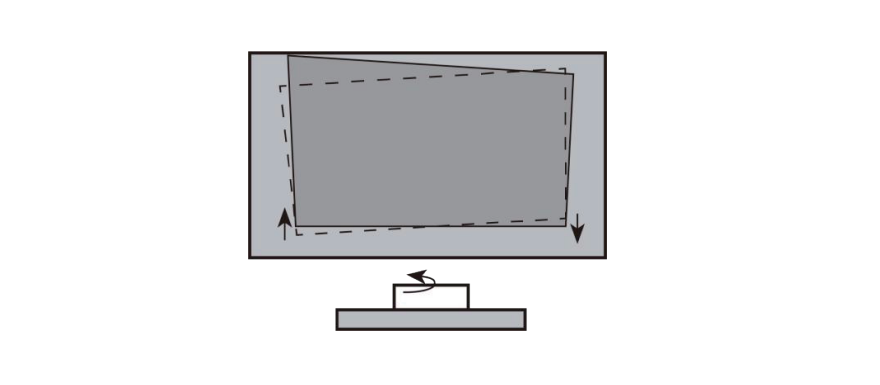
2. If the bottom of the image is lower on the right and higher on the left, rotate the device clockwise.
3. Fit The Bottom of The Image to The Screen
If the image shifts to the left side, then move the AWOL 4K TriChroma laser to the right.
4. If the image shifts to the right side, then move the AWOL 4K TriChroma laser to the left.
5. If the bottom of the image is wider than the screen, then move the AWOL 4K TriChroma closer to the screen.
6. If the bottom of the image is narrower than the screen, then move the AWOL 4K TriChroma farther from the screen.
Make sure the bottom of the image always stays parallel with the screen. If not, rotate the AWOL 4K TriChroma Laser Projector following previous instructions.
Read more:
AWOL 4K TriChroma Laser Projector: How to Fill Top of the Screen