This guide will show you how to set up AWOL 4K TriChroma Laser Projector BT speaker mode.
You can set the Bluetooth function by selecting the Bluetooth icon at the top right corner of the Homepage or following the menu path: [Settings] -> [Bluetooth]
The AWOL projector supports both To Mobile mode and To BT Speaker Bluetooth modes:
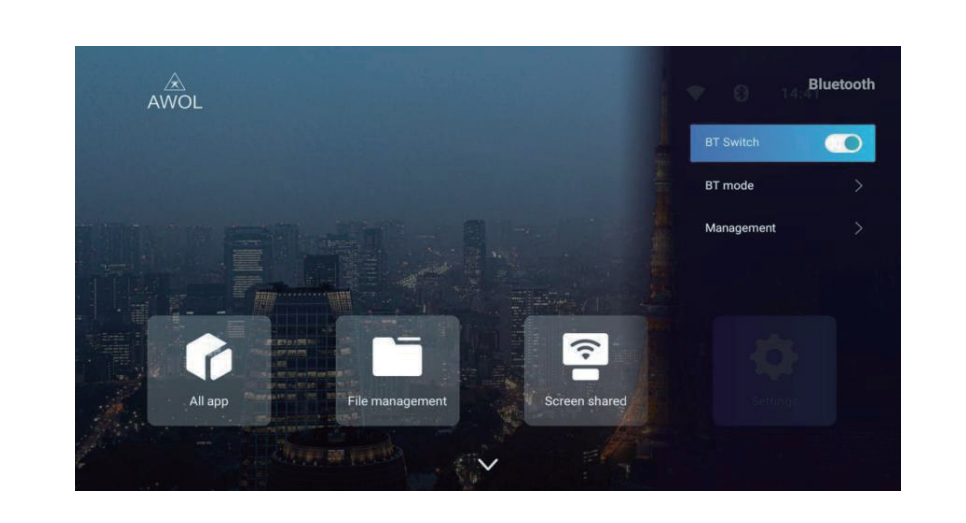
AWOL 4K TriChroma Laser Projector can be paired with other audio devices, find and select the audio device you want to pair (Bluetooth earphone or speaker) under Searched Devices, and the pairing will start automatically. The paired Bluetooth device will appear under Paired Devices. Then the AWOL 4K TriChroma laser’s audio will be passed to the paired audio device (Bluetooth earphone or speaker).
In the meanwhile, an AWOL 4K TriChroma laser can be paired with other devices such as Bluetooth controller, keyboard, mouse, remote, etc., just select Search Devices, and then the device under Searched Devices to pair.
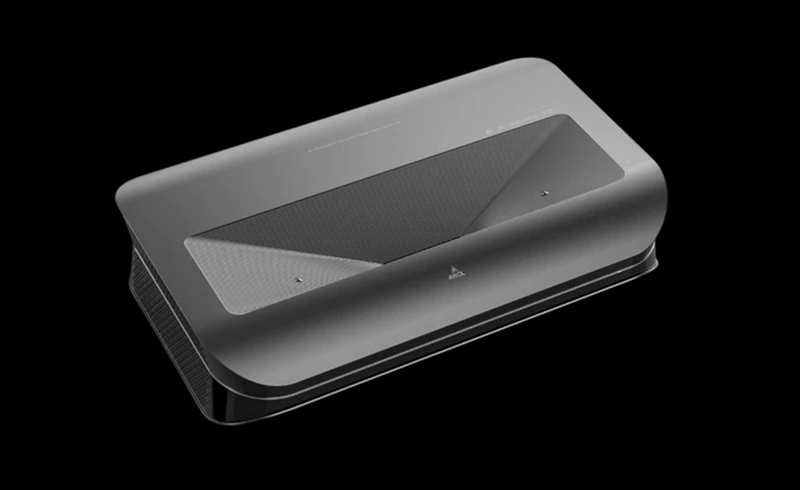
Read more:
AWOL 4K TriChroma Laser Projector: How to Fill Top of the Screen




