
Mark Davis
Mark Davis has been an excellent digital review editor in San Francisco for eight years and has a complete knowledge of cell phones, TVs, speakers and home theater DIY.
- Total Post (502)
- Comments (277)
Articles By This Author

How Can I Cast PC Screen to LG CineBeam HU915QB?
- . July 11, 2022
You have two ways to see the PC screen on the LG CineBeam HU915QB projector, keep on reading to learn more. Methods to cast PC

LG CineBeam HU915QE PC Screen Mirroring Guide
- . July 11, 2022
To see the PC screen on the projector, you have two ways to finish the task. Connect wireless: 1. Enable Screen Share mode on the

HU915QB VS HU915QE: What’s the Difference Between the two LG CineBeam Projectors?
- . July 11, 2022
LG unveiled two models from CineBeam lineup. LG CineBeam HU915QE and LG CineBeam HU915QB. Let’s take a look on them and see what’s the difference

Sharp/NEC PE506UL Keystone Correction Setup Tip
- . July 8, 2022
You may adjust keystone distortion of image in your projector with the H/V keystone adjustment. Follow steps below to adjust keystone distortion of projected image

What if I Forgot ViewSonic X2’s Password?
- . July 7, 2022
If you have forgot password of ViewSonic X2 Projector, you may follow this guide to solve the issue. Solution to Forgetting the Password If the

How to Change Password of ViewSonic X1 Projector?
- . July 7, 2022
If you want to change password of ViewSonic X1 Projector, you may follow this guide to finish the task. Changing the Password Steps Press MENU

Sharp/NEC PE506UL Focus Adjustment Guide
- . July 6, 2022
When watching the Sharp/NEC PE506UL Projector, if you have issue like blurry image, follow this guide to troubleshoot. Use the FOCUS ring to obtain the
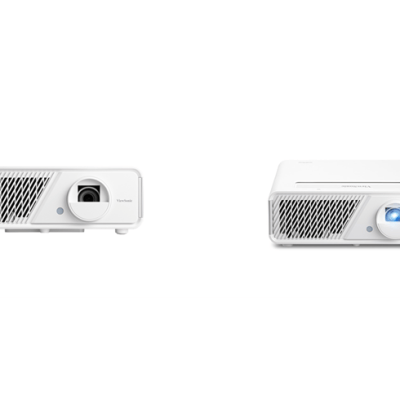
ViewSonic Released X1 and X2 LED Projectors
- . July 5, 2022
ViewSonic released two new home projector models: X1 and X2. They are high brightness LED projectors for home cinema enthusiasts. ViewSonic X1 and X2 projector

Sharp/NEC PE506UL Computer Connecting Tip
- . July 5, 2022
Sharp/NEC PE506UL provide users with 5200 lumens, WUXGA resolution and outstanding LCD color fidelity. This writting will introduces you how to connect computer to Sharp/NEC

Sharp/NEC PE506UL Energy-saving Mode Tip
- . July 5, 2022
This writting will introduces you some tips for Sharp/NEC PE506UL Projector Energy-saving settings. Energy-saving mode of Sharp/NEC PE506UL The Power management function reduces power consumption

Why LUMINX Mini Projector Image is Blurry?
- . July 4, 2022
When setting up LUMINX Mini Projector and plans to watch videos, what should we do if the image is blurry? What the reason and how to

Paris Rhône 4K Laser Projector Lens Cleaning Tip
- . July 4, 2022
Cleaning the lens of Paris Rhône 4K Laser Projector is very important. What should you use to clean the lens and what needed attention when

Paris Rhône 4K Laser Projector Speaker Connection Guide
- . July 3, 2022
This is a guide shows you how to connect external speaker to Paris Rhône 4K Laser Projector. You can immerse yourself indtereo sound provided by

Paris Rhône 4K Laser Review: Is It Worth Buying?
- . July 1, 2022
Paris Rhône 4K Laser projector, with 4K UHD resolution with 2000 ANSI Lumen. It is able to deliver crisp images with rich details for unmatched

Sharp PE456USL PC Connecting Guide
- . July 1, 2022
You can connect various external devices to the Sharp PE456USL Projector. Such as connecting with a HDMI Cable Connect an HD receiver, DVD, PC, Notebook,
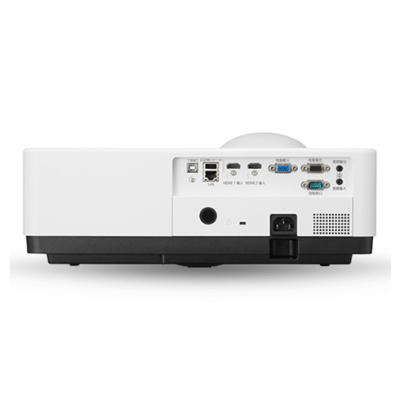
Sharp PE456USL Speaker Connection Tip
- . June 30, 2022
Sharp PE456USL is a new model released by Sharp NEC Display Solutions. This writing will introduce you how to connect speaker ot Sharp PE456USL. There’s

Sharp/NEC PE456USL Review: Is This 4500 Lumens LCD Projector Good?
- . June 30, 2022
The Sharp/NEC PE456USL is a short throw projector, belongs to Entry Installation Series. It is powered by LCD display technology, ans the laser light source.

What 3D Format Does Optoma ZH39 Support?
- . June 30, 2022
Optoma ZH39 projector is a 3D ready projector with DLP-Link 3D solution. What 3D format does Optoma ZH39 support? 3D Format available for Optoma ZH39

Does HDMI 2.0 Support 2K 144hz?
- . June 30, 2022
Yes, DHMI 2.0 supports 2k144hz, you only need to connect the HDMI2.0 interface of the two devices through the HDMI cable, and the display supports

How to Choose Picture Mode on Hisense PX1?
- . June 29, 2022
Choosing a picture mode on Hisense PX1 can be easy, check out the steps below. Choose Picture Mode on Hisense PX1 Press home menu button
