
Mark Davis
Mark Davis has been an excellent digital review editor in San Francisco for eight years and has a complete knowledge of cell phones, TVs, speakers and home theater DIY.
- Total Post (502)
- Comments (277)
Articles By This Author

APEMAN LC350 Projector Quick Setup Guide
- . March 27, 2022
This is a guide to help you quickly set up the APEMAN LC350 projector. As shown in Picture 1, connect the included AC power cord

How to View More Features of the LG CineBeam Projector Remote
- . March 25, 2022
You can control more features or external devices connected to your LG CineBeam projector by using the buttons displayed on your projector screen:1 Press the

How to Force Restart CINEMOOD Projector 360?
- . March 24, 2022
If you are faced with a problem that you can’t turn on your CINEMOOD projector 360 regularly, such as that it won’t power on even if

CINEMOOD Projector OS Updating Tip
- . March 24, 2022
To get new features and apps on your CINEMOOD projector, as well as to optimize some of the flaws of previous versions of the operating
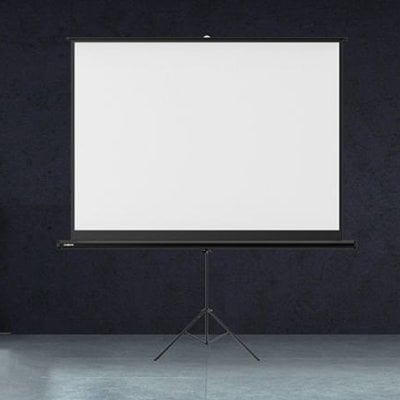
VAVA ALR Screen VA-LTS005 Height Adjustment Tip
- . March 24, 2022
If you have set up the VAVA ALR Screen VA-LTS005 onto the wall, and now is looking to re-adjust the height of it. This height

How to Search Content on LG CineBeam Projector?
- . March 24, 2022
LG CineBeam projector provides users with access to the countless online content. Users are able to search content on LG CineBeam projector by title, actor/actress,

How to Install Apps on LG CineBeam Projector?
- . March 24, 2022
The LG CineBeam projector has smart operating system built right in it. Therefore, users can install apps in a variety of categories such as games,

LG Projector Magic Lighting Remote User Guide
- . March 23, 2022
LG projector provides powerful features itself, more than that, it comes with an innovative Magic Lighting Remote. Unlike regular remote control, Magic Lighting Remote is

Maintenance Tips for Mi Laser Projector
- . March 22, 2022
While using Mi laser projector, to follow some simple maintenance tips can help to prolong the lifespan of the projector. As we all know, electronic

How to Fix the Reversed Image of Anker Nebula Projector?
- . March 22, 2022
If you turn on your Anker Nebula projector and found that the image is reversed, or you want to mount the projector to the ceiling

How to Connect Anker Nebula Capsule Projector to Bluetooth Speaker?
- . March 22, 2022
If you want to get a better audio experience while using the Anker Nebula Capsule projector, you may prepare a Bluetooth speaker and follow this

Screen Mirroring Guide for Nebula Apollo Projector
- . March 22, 2022
You can wirelessly mirror the screen of your devices such as smartphone or tablet onto the Nebula Apollo Projector. Steps to use screen mirroring on

How to Install Apps on Anker Nebula Apollo Projector?
- . March 22, 2022
Nebula Apollo Projector has smart operating system built right in it, allowing users to download and install Apps. To achieve this, we need to connect

Connect Phone to Auking Mini Projector via 3 in 1 Cable
- . March 21, 2022
If you are looking to connect your phone to Auking mini projector, this guide will be helpful. You can connect your phone to Auking mini

How to Download Nebula Connect App for Nebula Projectors?
- . March 21, 2022
Nebula projector users, no matter what kind of model you get back in home, you are allowed to easily control the Nebula projectors via your

How to Clean ANKER Nebula Apollo Mini Projector?
- . March 21, 2022
Projectors are delicate electronic devices, requiring us to carefully maintain them and keep them in good condition. Cleaning projectors periodically is one of the maintenances

What is the Recommended Viewing Distance of Hisense Laser Projector?
- . March 21, 2022
Hisense laser projector is a powerful ultra short throw ratio projector, is one of the great alternative for TVs in the living room. It is

How Switch to HDMI Signal on WEMAX Nova Projector?
- . March 20, 2022
WEMAX Nova projector have multiple connectivity including wireless and wired ways. Some of the users may choose to connect their devices via HDMI cable, then

How to Sync Apps from Google Account to WEMAX Nova Projector?
- . March 18, 2022
WEMAX Nova laser projector has Android TV built right in it, providing users seamless access to the various streaming contents. Users are allowed to download

How to Set Keystone Correction on WEMAX Nova Projector?
- . March 17, 2022
Users of WEMAX Nova laser projector may wonder that what if my projector sits on surface that isn’t 100% level? There is no need to
