Lily Jones
author
- Total Post (273)
- Comments (172)
Articles By This Author

Samsung Premiere Projector Screen Mirroring Guide
- . April 14, 2022
If you want to share the screen of your phone onto a Samsung Premiere projector, you can use one of the following methods. Screen Mirroring

Samsung Premiere Projector Network Status Check and Network Reset
- . April 14, 2022
If your Samsung Premiere projector fails to access the internet, you can try to check the network status or reset the network. Here are the

Samsung Premiere Projector Internet Connection Guide and Troubleshooting
- . April 14, 2022
Samsung Premiere projector supports both Wi-Fi and wired internet connection. You can just connect it to a LAN cable, the Samsung Premiere will automatically access
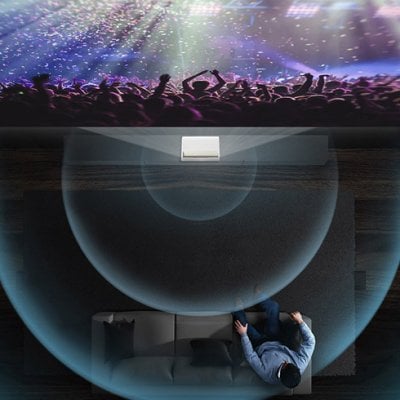
Samsung Premiere Projector Image Adjustment Instruction
- . April 14, 2022
Samsung Premiere projector has different picture modes, which are suitable for different scenarios to get better image quality. You can select the Picture Mode based

Samsung Premiere Projector Keyboard Connection Guide
- . April 14, 2022
Samsung Premiere projector supports a connection to a keyboard to make the control easier. For USB keyboard You can just plug the USB port of

How to Invert NEC Projector Image?
- . April 13, 2022
NEC projector supports different orientations. You can flip the image of the NEC projector according to the following steps. 1. Enter SETUP of your NEC

How to Connect Jinhoo Projector to iPhone?
- . April 13, 2022
Most Jinhoo projectors support wired connections to iPhones. This post will introduce the iPhone connection method to the Jinhoo projector. For Most Jinhoo Projectors Most

Jinhoo Projector Blurry Image Troubleshooting
- . April 13, 2022
If you find the image of the Jinhoo projector is blurry, you can try the following solutions to fix the blurry image problems. 1. Adjust

ASUS ZenBeam S2 Projector Battery Replacement Guide
- . April 13, 2022
ASUS ZenBeam S2 projector supports battery replacement, and you can follow the following path to replace the battery of the ASUS ZenBeam S2 projector. A.

How to Use ASUS ZenBeam S2 Projector as Flashlight
- . April 13, 2022
ASUS ZenBeam S2 projector has an extended feature of Flashlight. You can follow the steps below to enable the Flashlight feature. 1. Disconnect all peripherals

How to Create or Play Demo Video on ASUS P3B Projector?
- . April 12, 2022
ASUS P3B projector supports creating simple demo videos using a series of photos presented as a slideshow. You may also add background music to go

ASUS P3B Projector Battery Replace Method and Instruction
- . April 12, 2022
ASUS P3B is a portable projector with a built-in battery. You can refer to the steps below to replace the battery. The battery compartment of

Samsung Freestyle Projector Color Adjustment and Instruction
- . April 11, 2022
You can adjust the color setting of your Samsung The Freestyle projector to match your preferences for images. Here are the details. Using Samsung The

Samsung Freestyle Projector Voice Guide Instruction
- . April 11, 2022
Samsung Freestyle is a smart projector that supports a voice guide. If you don’t know how to operate the projector, you can use the Voice

Samsung Freestyle Projector Caption Setting Method
- . April 11, 2022
Samsung Freestyle supports closed caption settings, enabling you to turn the captions on or off. Here are the details. Using Samsung Freestyle’s remote, press and

Samsung Freestyle Projector Menu Font Change Method
- . April 11, 2022
If you have poor eyesight, you can enlarge the menu font of your Samsung Freestyle projector. This post will tell you how to enlarge or

How to Connect Meer YG220 Mini Projector to Phone?
- . April 11, 2022
Meer YG220 is a cute mini projector with a cute design. It supports a connection to the phone. Here are the details. The projector can’t

Samsung Freestyle Ambient mode Setting Guide
- . April 10, 2022
Samsung The Freestyle projector has Ambient mode, enabling you to project funky backgrounds, colorful effects, or even your own photos. This post will guide you

Samsung Freestyle Image Setting and Adjustment Guide
- . April 10, 2022
Samsung The Freestyle projector is special for its incredible 180° view and flexible setup. This post will tell you how to set the projector or

VANKYO Miracle 120 Blurry Image Solutions
- . April 8, 2022
If you find that the image of VANKYO Miracle 120 is blurry, you can try the following solutions. Adjust the focus knob until the image
