Lily Jones
author
- Total Post (273)
- Comments (172)
Articles By This Author

How to Connect iPhone to KEEPWISE Projector?
- . April 22, 2022
KEEPWISE projector supports both wired and wireless connection to iPhone. Wired Connection Plug the original USB data cable into the USB interface of the projector.

KEEPWISE Projector Remote Doesn’t Work Troubleshooting
- . April 22, 2022
KEEPWISE projector adopts IR-based remote control. You can try the following solutions if the remote doesn’t work. Check whether the battery is depleted. Try to

How to Watch Netflix on GROVIEW G210 Projector?
- . April 21, 2022
GROVIEW G210 is an LCD projector without a built-in system and Wi-Fi connection. Therefore, you need to connect the projector to external devices before watching

GROVIEW G210 Projector Image Problems Troubleshooting
- . April 21, 2022
GROVIEW G210 is a popular LCD projector for home use. If you have a problem with its image, you can check the solutions below for

GROVIEW G210 Projector Phone Connection Guide
- . April 21, 2022
GROVIEW G210 projector supports a wired connection to a phone. This article will introduce the detailed connection steps. For iPhone Get lightning to HDMI adapter.

GROVIEW Projector Setup Guide and Instruction
- . April 21, 2022
GROVIEW projector is a hot multimedia projector on the market. This article will take GROVIEW G210 as an example and provide a setup guide for

How to Connect iPhone to AuKing Mini Projector?
- . April 20, 2022
AuKing Mini projector is one of the best sellers on Amazon. This post will tell you how to connect your iPhone to the Auking mini

How to Use Office 365 on Samsung Premiere Projector?
- . April 19, 2022
Samsung Premiere projector supports access to Office on the projector. You can use Office 365 on the projector according to the following guide. 1. Start

Samsung Premiere Projector Overheating Solutions
- . April 19, 2022
Samsung Premiere projector will produce heat during operation. However, if it is overheating, you need to tackle the problem. Here are some solutions to overheating.

Samsung Premiere Projector Remote Control Troubleshooting
- . April 19, 2022
If your Samsung Premiere remote control doesn’t work, you can try the following solutions for troubleshooting. Check whether the connection between the Samsung Premiere projector

Samsung Premiere Projector Image Testing and Troubleshooting
- . April 19, 2022
If you find the color of Samsung Premiere’s image is abnormal, you can run Picture Test on the projector to find the problems. Picture Test

Samsung Premiere Projector Program Rating Lock Setting Guide
- . April 17, 2022
If you want to block some programs on the Samsung Premiere projector, you can use the Program Rating Lock. Then your children can’t watch these

How to Change Password of Samsung Premiere Projector?
- . April 17, 2022
Samsung Premiere projector provides a password to protect the projector. You can change the default password according to the following steps. Enter Settings; Select General;

Samsung Premiere Projector Factory Reset
- . April 17, 2022
If you want to quickly recover the factory default settings on the Samsung Premiere projector, you can use the factory reset function. Here are the
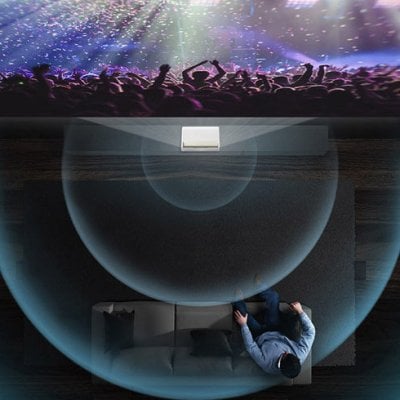
Samsung Premiere Projector Voice Assistant Instruction
- . April 17, 2022
Samsung Premiere projector supports three kinds of voice assistants, including Bixby, Amazon Alexa, and Google Assistant. This article will give an instruction on the voice

Samsung Premiere Projector Software Update Guide
- . April 17, 2022
Samsung Premiere is a smart projector supporting software updates. This post will share 3 methods to update the software on the Samsung Premiere projector. Method

NEC NP64 Projector Blurry Image Troubleshooting
- . April 15, 2022
If your image of the NEC NP64 projector is blurry, you can check the following items for troubleshooting. Make sure that the focus is appropriate.

Refresh Rate vs Frame Rate: What Are the Differences?
- . April 15, 2022
Refresh rate and frame rate are common parameters when you buy a device for playing games. If you want to choose a good gaming projector,

Samsung Premiere Projector Sleep Timer Setting Method
- . April 15, 2022
The sleep timer feature of the Samsung Premiere projector enables users to turn the projector off automatically without manual effort. You can set the sleep
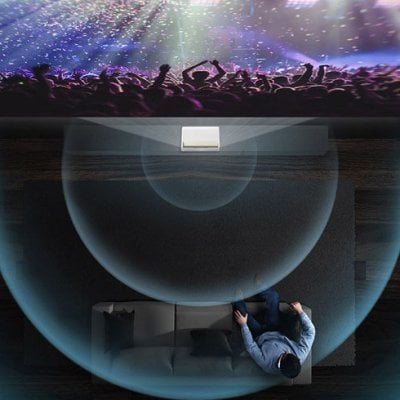
Samsung Premiere Voice Guide Instruction
- . April 15, 2022
Samsung Premiere projector supports a voice guide for people with low eyesight and visually impaired users. You can enable the voice guide feature according to
