Lily Jones
author
- Total Post (273)
- Comments (172)
Articles By This Author

Are lumens and ANSI lumens the same?
- . May 11, 2022
Lumens and ANSI lumens are frequently seen in the specification box of projectors. They are both units for brightness. Are lumens and ANSI lumens the

How to Extend LED Light Lifespan of BenQ GS50 Projector?
- . May 11, 2022
BenQ GS50 has an LED light source with a lifespan of 30,000 hours. If you want to extend the life span of the LED light

BenQ GS50 Remote Control Doesn’t Work Troubleshooting
- . May 11, 2022
BenQ GS50 portable projector adopts an IR-based remote control. If the remote control doesn’t work, you can check the following solutions below. Check the battery.

Nebula Cosmos Laser 4K No Sound Troubleshooting and Solution
- . May 10, 2022
If your Nebula Cosmos Laser 4K projector has no sound, you can try the following solutions to fix the problem. 1. Switch between various projection

How to Connect Nebula Cosmos Laser 4K to Mac?
- . May 10, 2022
Nebula Cosmos Laser 4K projector supports connection to Mac, you can follow the steps below to connect the projector to your Mac. Enable AirPlay on

Nebula Cosmos Laser 4K Projector iPhone Screen Mirroring Guide
- . May 10, 2022
Nebula Cosmos Laser 4K projector support connection and screen mirroring from iPhone. Here are the detailed steps. Preparational Work: Enable AirPlay on the Nebula Cosmos

How to Control Anker Nebula Cosmos Laser 4K with a Phone?
- . May 10, 2022
Anker Nebula Cosmos Laser 4K projector supports connection via your smartphone. Follow the steps below to control the projector with your phone. 1. Download Nebula

BenQ HT2050A Lamp Hour Check Method
- . May 10, 2022
BenQ HT2050A Projector adopts a 240 W lamp as the light source, whose lamp life is about 3,500-7,000 hours depending on different lamp modes. You

BenQ HT2050A Remote Control Doesn’t Work Solution
- . May 10, 2022
If your remote control of the BenQ HT2050A projector doesn’t work, try to check the following solutions below to solve the problem. Check whether the

TOPVISION Projector Troubleshooting and FAQs
- . May 9, 2022
TOPVISION projector is one of the best sellers of video projectors on Amazon. This post will gather the FAQs and related troubleshooting solutions. TOPVISION Projector

BenQ HT2050A Projector Maintenance and Use Tips
- . May 9, 2022
Proper use and maintenance can extend the lifespan of the BenQ HT2050A projector. Here are some maintenance tips for the BenQ HT2050A projector. Power Cycle

HighPeak Projector Image Adjustment Instruction and Troubleshooting
- . May 9, 2022
If the image of your HighPeak projector is abnormal, you can try the following solutions below for troubleshooting. Blurry Image of HighPeak projector Adjust the

How to Connect HighPeak Projector to Phone?
- . May 9, 2022
HighPeak projector is equipped with various interfaces, including HDMI. You can connect the projector to your phone via the HDMI interface. Check the detailed steps

How to Control BenQ X3000i With a Phone?
- . May 9, 2022
BenQ X3000i projector has an Android TV dongle that supports BenQ Smart Control App. Once the dongle is installed, you can pair it with your

BenQ X3000i Android TV Dongle MAC Adress Check Method
- . May 8, 2022
BenQ X3000i has an Android TV Dongle, and you can follow the steps below to check the MAC address. Enter settings of the homepage. Choose

Vivitek D555 No Sound Troubleshooting and Solutions
- . May 7, 2022
If there is no sound from Vivitek D555 projector, you can check the following solutions for troubleshooting. 1. Check whether the projector is mute by

Vivitek D555 Lamp Problem Troubleshooting
- . May 7, 2022
If you have lamp problems with the Vivitek D555 projector, you can refer to the solutions below for troubleshooting. 1. Check whether the power cable
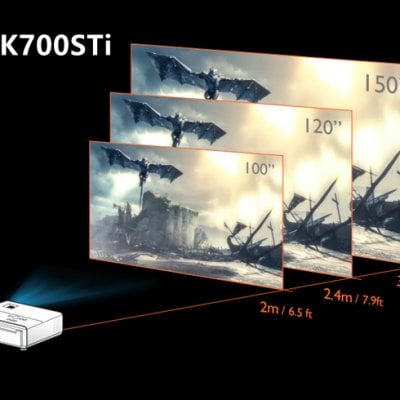
BenQ TK700STi Projector Setup Instruction and Guide
- . May 7, 2022
The first thing after receiving the BenQ TK700STi projector is to set up the projector. Here is a guide and instruction to help you to

How to Connect BenQ TK700STi to a Bluetooth Device?
- . May 7, 2022
BenQ TK700STi is a smart projector with Bluetooth function. You can pair and unpair a Bluetooth device according to the steps below. 1. Turn on

BenQ TK700STi No Sound Troubleshooting
- . May 7, 2022
If you connect a speaker to the BenQ TK700STi projector, but there is no sound that can be heard. You can try the following solutions
