Lily Jones
author
- Total Post (276)
- Comments (172)
Articles By This Author

Lenovo Xiaoxin 100S Projector Releases
- . October 19, 2023
Lenovo has recently teased its upcoming Xiaoxin 100S projector, setting the stage for an exciting addition to the world of projection technology. This cutting-edge projector

OBE C3 Minion Projector: Where Fun Meets Functionality
- . October 9, 2023
In the world of projectors, innovation comes in all shapes and sizes, and the OBE C3 Minion Projector is a delightful testament to that fact.
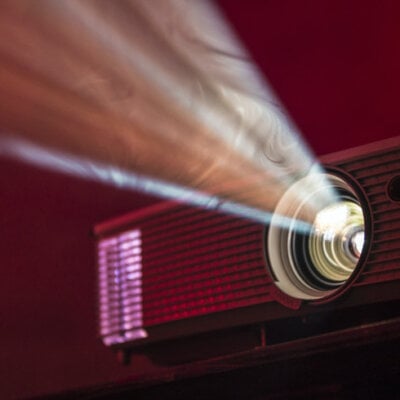
Does a projector use reflection or refraction?
- . August 22, 2023
The process of image projection involves both refraction and reflection. To understand this, let’s delve into how projectors work. When using a projector, the light

Introducing the Mimono Laser Projector: Redefining Home Entertainment
- . July 17, 2023
The Mimono Laser Projector, recently launched on Kickstarter, aims to elevate the home entertainment experience through innovative technology and versatile features. Backed by laser technology

JMGO N1 Ultra, N1 Pro and N1 Triple Laser Projector Now Available
- . June 7, 2023
JMGO, a leading name in the projector industry, is now making waves worldwide with its range of high-quality projectors. Through its official website and retail

How to Use Dangbei Neo Projector Intelligent Screen Fit?
- . June 5, 2023
The Dangbei Neo Projector is the world’s first officially licensed DLP projector from Netflix, offering content from Netflix, YouTube, and Prime Video. It offers FHD
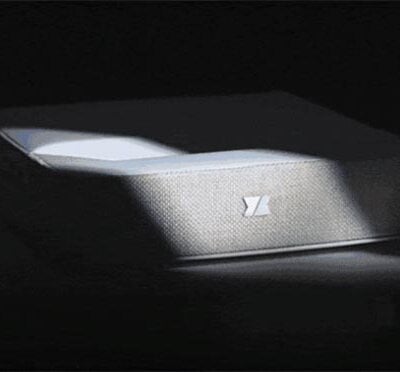
Yuny Projector: Redefining Instantaneous Interaction
- . May 30, 2023
The Yuny projector has emerged as a groundbreaking innovation, offering an unparalleled and immediate interactive experience. This Kickstarter project has garnered significant attention for its

Introducing the Zeemr Soundbox Projector S1
- . May 16, 2023
Zeemr Technology is gearing up for the pre-sales launch of its latest product, the Soundbox Projector S1, starting from May 20th. This innovative device aims
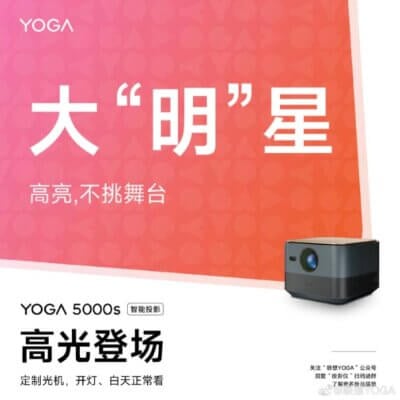
Lenovo YOGA 5000s Smart Projector to be launched
- . May 15, 2023
Lenovo YOGA today previewed a smart projector called YOGA 5000s, pricing, launch date, and even detailed parameters were not announced. From the official preheating content,

Formovie Announces Release of Two New Ultra-Short Throw Laser Projectors
- . May 9, 2023
Formovie (also known as Fengmi) recently announced the release of two new ultra-short throw laser projectors, the Formovie R1c and Formovie R1c Nano. Both products

JMGO N1 Projector: Small, Portable, and Powerful
- . April 26, 2023
The JMGO N1 projector was released to the public on April 25th. The product incorporates the company’s own Muke TM three-color laser engine and dynamic

BenQ HT2060 Projector Image Fine-Tuning Guide
- . April 23, 2023
After finishing setting up a projector, the following step is to adjust the image. This guide will introduce the BenQ HT2060 projector Image Fine-Tuning method.

How to Control Optoma ZW350ST Projector with Web Browser?
- . April 21, 2023
If you want to use a web browser to control your Optoma ZW350ST projector, then you can do as follows. How to Control Optoma ZW350ST

NexiGo PJ40 Projector Setup Method
- . April 20, 2023
This guide will introduce the NexiGo PJ40 projector setup method, helping you to use the projector in an effective way. NexiGo PJ40 Projector Setup Location

YOTON Y3 Projector iPhone Connection
- . April 19, 2023
This guide will introduce two methods on how to connect the YOTON Y3 projector to iPhone. How to Connect YOTON Y3 Projector to iPhone? Wireless

NexiGo PJ20 Projector DVD Connection Methods
- . April 17, 2023
NexiGo PJ20 projector can be connected to a DVD player. You can follow the steps below to connect the projector to a DVD player. NexiGo

3 Methods to Connect a Projector to Computer
- . April 17, 2023
It is common to connect a projector to a computer. This guide will introduce 3 methods to connect a projector to a computer. Methods to
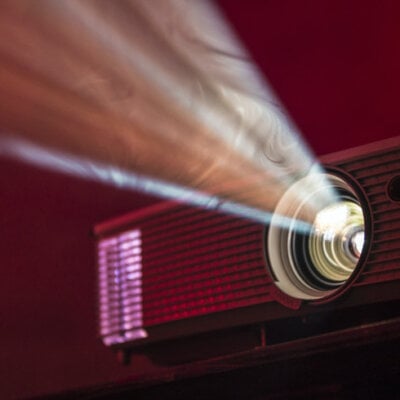
Is 3000 Lumens Good for a Projector?
- . April 17, 2023
Projector’s brightness is measured by lumens. Many projector beginners want to know that whether 3,000 lumen is good for a projector. Before answering this question,

BenQ HT2060 Projector Password Reset Method
- . April 14, 2023
BenQ HT2060 projector supports passwords to manage the projector. This guide will introduce the password reset method. How to Enable the Password? 1. Go to

KODAK FLIK X7 External Connection Methods and Tips
- . April 13, 2023
KODAK FLIK X7 is a multimedia projector that comes without a smart OS. Hence, you need to connect it to external devices to access external
