Lily Jones
author
- Total Post (273)
- Comments (172)
Articles By This Author

Samsung The Premiere Projector Program Rating Lock Guide
- . March 21, 2022
Samsung The Premiere projector supports Live TV. If you want to control the TV programs that your children can watch on the projector, you can

How to Connect AAXA P8 to an iPhone or iPad?
- . March 21, 2022
AAXA P8 supports wired connection to an iPhone or an iPad by means of Apple Lightning AV/HDMI adapter. Here are the detailed steps. 1. First,

How to Control Samsung The Freestyle Projector with a Phone?
- . March 21, 2022
If your remote control of Samsung The Freestyle projector doesn’t work, you can control Samsung Freestyle by installing SmartThings app on your phone. How to

How to Connect AAXA M7 Projector to Computer?
- . March 20, 2022
AAXA M7 is equipped with an HDMI interface, enabling users to connect the projector to a computer. Here is the guide for you. 1. Using

How to Fix If AAXA M7 Projector Can’t Turn On?
- . March 20, 2022
If your AAXA M7 projector can’t turn on suddenly, you can check the following tips for troubleshooting. Check the power adapter is working by ensuring

How to Fix If AAXA P6X Projector Can’t Read USB Flash Drive?
- . March 18, 2022
If you want to connect a USB flash drive to your AAXA P6X projector but it can’t read, you need to check the following tips.

How to Connect AAXA P6X Projector to iPhone or iPad?
- . March 18, 2022
If you want to connect your AAXA P6X projector, you can get Apple Lightning AV/HDMI Adapter and then connect them. Here are the detailed procedures.

How to Fix If AAXA P6X Projector Can’t Turn On?
- . March 18, 2022
If your AAXA P6X projector can’t turn on, you can try the following solutions. Check the power adapter is working by ensuring it is securely

How to Set Up Two ViewSonic Projectors on a Computer?
- . March 17, 2022
If you want to connect two ViewSonic projectors to one projector, you can do as following steps. Preparatory Work Ensure that your computer has updated

What Do Stuck or Twinkling Pixels Mean in ViewSonic Projector?
- . March 17, 2022
If you see stuck or twinkling pixels on the projected image of your ViewSonic projector, the DMD chip of your projector may be defective. These

How to Change Image Orientation of ViewSonic Projectors?
- . March 17, 2022
If you want to change the image orientation of the ViewSonic projector, you can do as follows: To change the image orientation on the projector,

How to Install External Battery on Your AAXA P7 Projector?
- . March 17, 2022
A projector with a battery enables you to use it in an outdoor environment without plugging in a socket. You can also install an external

How to Connect AAXA P7 Projector to an iPhone or iPad?
- . March 16, 2022
AAXA P7 projector supports connection to iPhone and iPad. The Apple Lightning AV/HDMI Adapter connects to a full HDMI cable and therefore natively mirrors your

How to Connect AAXA P7 Projector to Computer?
- . March 16, 2022
AAXA P7 supports various devices connections. This post will tell you how to connect AAXA P7 to a computer, including a PC and Mac. PC

How to connect AAXA P6 to an iPhone/iPad?
- . March 16, 2022
If you want to connect your AAXA P6 to your iPhone or iPad, you can do as follows. With the Apple Lightning AV/HDMI Adapter you

How to Reset Lamp Timer of ViewSonic Projectors?
- . March 15, 2022
Lamp Timer can tell you when you need to replace the lamp of your ViewSonic projector. Therefore, it is necessary to reset the lamp timer

What to Do If AAXA P7 Can’t Charge or Turn On?
- . March 15, 2022
If your AAXA P7 projector is unable to charge or can’t turn on, you can check or try the following solutions. 1. First check the

What to do If ViewSonic Projector Turns Off Automatically?
- . March 15, 2022
If your ViewSonic projector turns off automatically, you can check and troubleshoot the following reasons. Free Airflow Please make sure the intake and exhaust vents
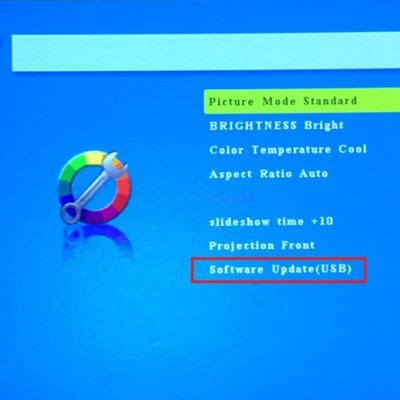
AAXA P7 LED Projector Firmware Update Guide
- . March 15, 2022
If your AAXA P7 projector has a color representation problem, you can try to update your firmware according to the following guide. Tools and Tips:

How to Play 3D Movies on Dangbei Mars Pro Projector?
- . March 10, 2022
Dangbei Mars Pro supports 3D, and you can play and watch 3D movies on the projector. Here is a guide for you. 1. Download the
