Lily Jones
author
- Total Post (273)
- Comments (172)
Articles By This Author

Jinhoo M10 Projector Screen Mirroring Guide for Android and iPhone
- . March 28, 2022
Jinhoo M10 supports wired and wireless connections for both Android phones and iPhones. This post will introduce the two methods for screen mirroring. For iPhone

How to Watch Netflix on Jinhoo M10 Projector?
- . March 28, 2022
Jinhoo M10 has no built-in smart system. Therefore, you have to connect it to external devices if you want to watch Netflix or other streaming

VANKYO Leisure 3W Projector iPhone Screen Mirroring Guide
- . March 27, 2022
VANKYO Leisure 3W supports Wi-Fi and screen mirroring, enabling users to connect the projector with iPhone wirelessly. This post will introduce the detailed steps. 1.

How to connect a Speaker to an AAXA BP1K Projector?
- . March 25, 2022
AAXA BP1K supports Bluetooth 5.0, so you can connect a speaker to the projector wirelessly. Here are the detailed steps. Step 1: Toggle Power Switch

How to Use AAXA BP1K Projector as Power Bank?
- . March 25, 2022
If your smartphone is powered off when going out, you can use the AAXA BP1K projector as a power bank. Here are the detailed steps.

How to Factory Reset ViewSonic M1+Projector?
- . March 25, 2022
If you want to reset all settings quickly on your ViewSonic M1+ projector, you can do the following steps. Go setting on the homepage. Enter

What’s the Function of HDR in the projector?
- . March 25, 2022
HDR is frequently seen in some smart projectors. So, what does HDR mean? HDR is short for High Dynamic Range. Let’s turn to DR first.

VANKYO Leisure 3 Blurry Image Solution and Troubleshooting
- . March 24, 2022
When you turn on VANKYO Leisure 3 mini projector, but find the image is blurry, you can try the following solutions for troubleshooting. Roll the

How to Pair Nebula Cosmos Max Projector with Remote Control?
- . March 24, 2022
Nebula Cosmos Max has a Bluetooth remote control, and you have to pair the remote control with the projector before you can use it. When

ViewSonic Projector Projection Image Spots Troubleshooting
- . March 24, 2022
Some users saw some spots on the projection image of ViewSonic projectors after long-term use. This post will introduce troubleshooting and solutions concerning spots on

How to Connect VANKYO Leisure 3 Projector to Fire TV Stick?
- . March 24, 2022
VANKYO Leisure 3 mini projector has no built-in smart system, but you can connect it to a Fire TV Stick to access more movies or

AAXA BP1K Picture Slideshow Play Guide
- . March 23, 2022
If you want to show pictures in a meeting or presentation on AAXA BP1K projector, you can do as follows. You can choose either USB

How to View Microsoft Office File on AAXA BP1K?
- . March 23, 2022
AAXA BP1K can’t directly decode Microsoft Office files due to licensing issues, but you can use the following two methods to view or open the

How to Watch 3D Video on ViewSonic M1+?
- . March 23, 2022
ViewSonic M1+ projector supports 3D, you can watch 3D videos on the projector in an immersive way. Before using the feature, you need to prepare

How to Watch Netflix on ViewSonic M1+ Projector?
- . March 23, 2022
If you want to watch Netflix on ViewSonic M1+ projector, you can use your smartphone to connect the projector. For iPhone or iPad Connect your

Samsung The Freestyle Projector Remote Control Guide
- . March 22, 2022
Before using the remote control of Samsung The Freestyle Projector, you need to pair it with the projector. This post will give a detailed guide

AAXA P8 Projector Picture Slideshow Method
- . March 22, 2022
If you want to play your picture or photo as a slideshow on the AAXA P8 projector, you can do it as follows. Connect the

AAXA P8 Projector Image Size and Brightness Adjustment Guide
- . March 22, 2022
Sometimes, the size and brightness of the AAXA P8 projector may need adjustment based on personal preferences. This post will guide you that how to
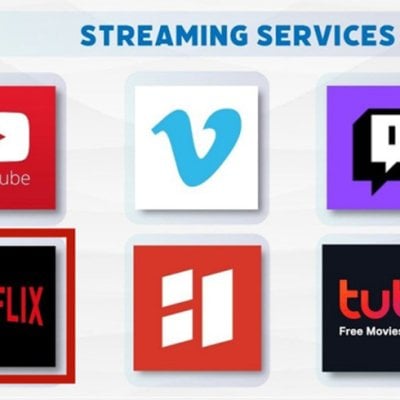
How to Watch Netflix on AAXA P8 Projector?
- . March 22, 2022
AAXA P8 is powered by Android 10.0, which supports various APPs and streaming services. This post will help you to know how to watch Netflix

AAXA P8 Mini Projector Smartphone Screen Mirroring Guide
- . March 22, 2022
AAXA P8 is a smart mini projector supporting Wi-Fi and screen mirroring, enabling users to use wireless mirroring and wired mirroring. Here is a guide
