
Jessie Miller
Jessie Miller once worked as a technician of a projector supplier for 3 years. She is familiar with projector manufacture and technology. She is responsible for covering projector review and tech tips in Projector1.
- Total Post (876)
- Comments (10548)
Articles By This Author

Anker Nebula Projector Wi-Fi Connection Troubleshooting
- . March 23, 2022
Smart projectors are all features with Wi-Fi connection. Sometimes you may run into a situation that the Wi-Fi connection didn’t work. This tip will show

Why Anker Nebula Projector Remote Doesn’t Work?
- . March 23, 2022
Why doesn’t the Anker Nebula projector remote control work?• Make sure the battery is already installed in the remote control.• Replace the battery with new

VAVA 4K UST Laser Projector Quick Setup Guide
- . March 23, 2022
As an UST laser projector, VAVA 4K allows users to quickly set up without hassle. For users who get their first VAVA 4K, they only

How to Adjust the Focus of Mi Laser Projector?
- . March 23, 2022
When using the projector, you may run into a situation that the image become blurred. Usually we would resort to adjusting the focus first to

VAVA ALR Screen VA-LTS005 Complete Setup Guide
- . March 23, 2022
VAVA ALR (Ambient Light Rejecting) screen is recommended to go with VAVA UST projectors. See this complete setup guide to quicky get the VAVA ALR

Mi Laser Projector Quick Setup Guide
- . March 22, 2022
This is a quick setup guide for Mi laser projector, showing you the most straightforward way to get the Mi laser projector ready and start a wonderful

How to Adjust the Projection Size of Anker Nebula Capsule Projector?
- . March 22, 2022
Anker Nebula Capsule projector can provide big screen projection size for viewers. How to adjust the projection size of Anker Nebula Capsule projector? Let me

How to Flip the Image of WEMAX Projector?
- . March 22, 2022
Some of WEMAX Projector users may look to mount it to the ceiling, which requires us to flip the image upside down to make the

How to Check the Version of Panasonic Projector Early Warning Software?
- . March 20, 2022
Users of Panasonic projector better to keep their Early Warning Software updated to the latest version, so that they can get access to the best

How Do I Cast Screen on WEMAX Nova Projector?
- . March 20, 2022
WEMAX Nova projector is great replacement for TV in the living room for family entertainment. Users can get a massive picture up to 150 inches,

How to Adjust the Brightness Mode on WEMAX Nova Projector?
- . March 20, 2022
WEMAX Nova projector offers 2,100 ANSI Lumens along with a sharp and crisp image output. On the other hand, allows users to adjust the brightness

How to Download Multi Monitoring & Control Software for Panasonic Projector?
- . March 19, 2022
Downloading Multi Monitoring & Control Software will help you make a better usage of Panasonic projectors. How to Download and Install Multi Monitoring & Control

Do I Need a Screen to Go with VAVA 4K Projector?
- . March 18, 2022
VAVA 4K projector is a laser projector to replace TV in the living room for family entertainment. Users have bought VAVA 4K projector may wonder

How Do I Turn On/Off Google SafeSearch on WEMAX Nova Projector?
- . March 18, 2022
Google SafeSearch feature automatically filters the inappropriate content from the search results across websites, images and videos. WEMAX Nova projector have smart operating system built right in

WEJOY Y2 Projector Spec Review
- . March 18, 2022
WEJOY Y2 interactive projector is a portable mini projector, let’s take a look at the specs to see what’s its downsides and merits. The highlight

How to Connect Panasonic Projector to Wi-Fi?
- . March 17, 2022
Most Panasonic projector models come with Wi-Fi connection feature. How to connect a Panasonic projector to Wi-Fi. Read the following steps you would find it

How to Take a Screenshot on WEMAX Nova Projector?
- . March 17, 2022
If you want to capture the beautiful image while you are viewing movies or shows, or you just need to take a screenshot on WEMAX

FAQ for PASS System of Panasonic Projector
- . March 17, 2022
Panasonic company provides a powerful projector technical support system for users, which is called PASS. Once registered PASS, users can access to all the mulitiple
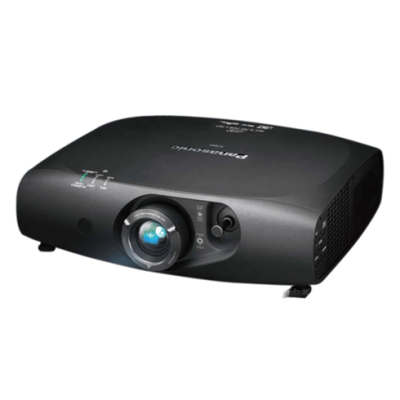
How to Register Panasonic Projector?
- . March 17, 2022
Panasonic projector users who create user account is able to use various contents provided by Panasonic company. How to register your Panasonic projector after you

WEJOY DL-S12 Mini Projector Review | Pros and Cons
- . March 16, 2022
The WEJOY DL-S12 projector is a portable cube-shaped mini projector. Mini projectors become a rising trend in recent years, of course it’s far from powerful
