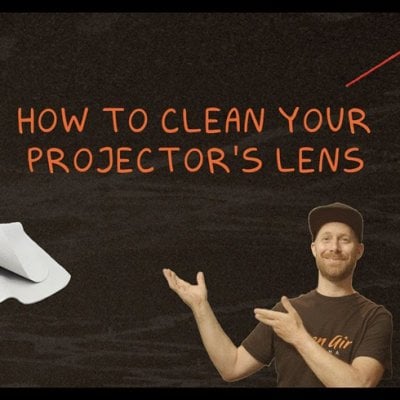If your ASUS projector’s lens is dirty, the viewing effect may be slightly affected. You can clean the lens according to the tips below.

- You can gently wipe the lens with a lens cleaning cloth. Do not touch the projector lens with your hands and fingers.
- Switch off the power then unplug the power cable of the ASUS projector from the power outlet before cleaning it.
- Ensure that the lens cools down before cleaning it.
- Do not use liquid or aerosol cleaners, benzene, or thinners on your ASUS projector.
- Never operate this ASUS projector immediately after moving it from a cold location. When the LED projector is exposed to a drastic change in temperature, moisture may condense on the lens and its other internal parts.
Related Posts
How to Watch 3D Videos on ASUS P3B Projector?
How to Create or Play Demo Video on ASUS P3B Projector?
ASUS P3B Projector Battery Replace Method and Instruction