

ASUS P3B
ASUS P3B is a portable projector with a built-in battery. You can refer to the steps below to replace the battery.


The battery compartment of the ASUS P3B projector allows you to use a CR2025 lithium coin battery to power your LED projector’s remote control.
A. Move the battery compartment’s latch to the right to unlock the battery holder.
B. Pull down the battery holder and remove it completely out of the battery compartment.

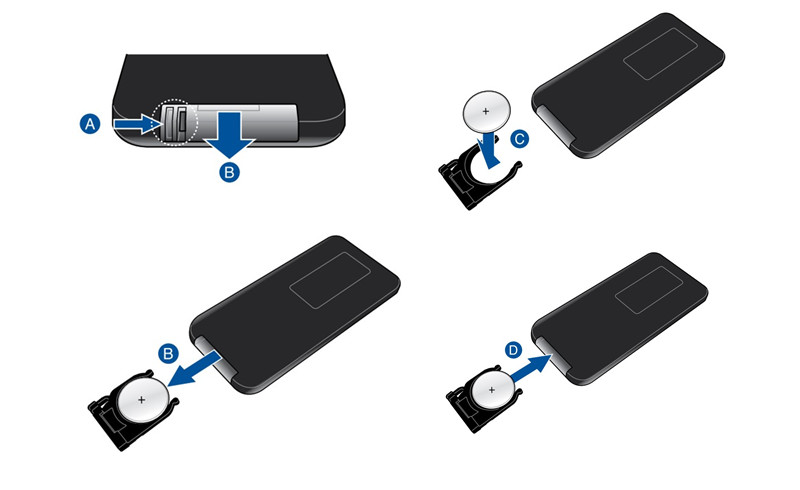
C. Remove the old battery then insert the new CR2025 lithium coin battery into the battery holder with the positive side (+) facing up.
D. Slide the battery holder back into the battery compartment. Push it all the way in until you hear a soft click, indicating that the battery compartment is locked back in place.
Related Posts
Top 5 Best Portable Projectors for 2022