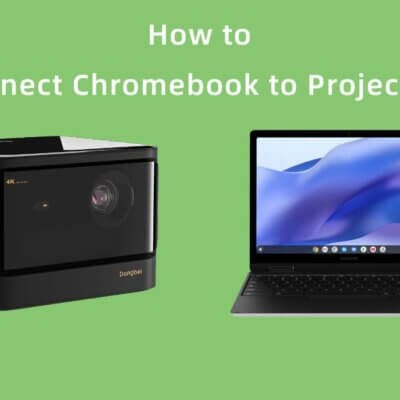If you find that your Acer C202i Projector remote is not responding, no worry, follow the solution below you would know the reason and to solution to solve the issue.

Steps to troubleshoot the Acer C202i Projector Remote Not Responding
1. Replace remote batteries with new one see if the remote would back to work.
2. Pair the remote with your projector again. Pairing procedure: simultaneously hold down Volume+ and Volume- keys for 3 seconds, once the remote’s flashing red light becomes constant, the pairing process is complete, and you can begin using the remote normally.
Related post:
How to Update Acer C202i Projector Firmware?
Acer C202i Projector WiFi Connection Tip
Acer C202i Projector Quick Setup Guideline