

AAXA P8 projector image brightness and size adjustment
Sometimes, the size and brightness of the AAXA P8 projector may need adjustment based on personal preferences. This post will guide you that how to adjust the image size and brightness of the AAXA P8 projector.


How to adjust the brightness of an image?

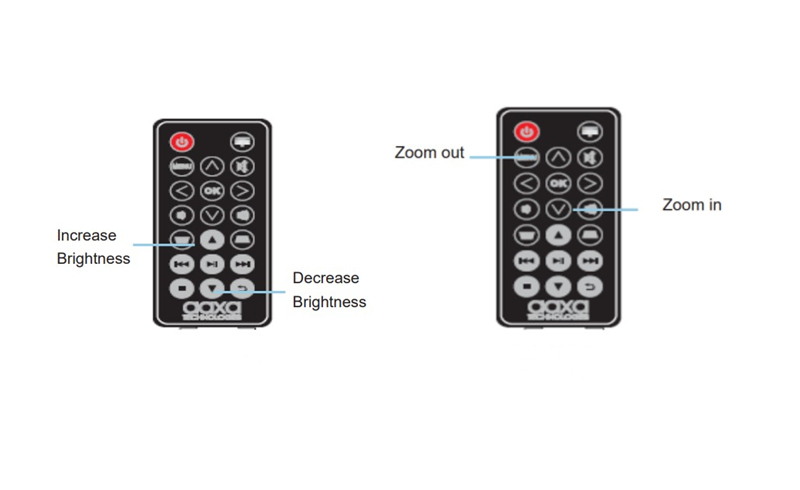
How to adjust the size of the image?
Related Posts:
How to Watch Netflix on AAXA P8 Projector?
AAXA P8 Mini Projector Smartphone Screen Mirroring Guide
How to Connect AAXA P8 to an iPhone or iPad?