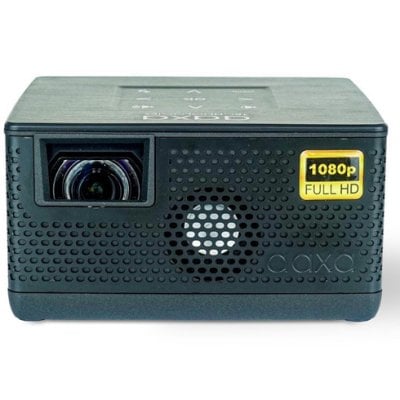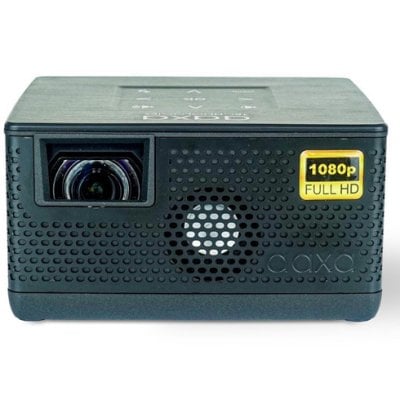AAXA P8 is a smart mini projector supporting Wi-Fi and screen mirroring, enabling users to use wireless mirroring and wired mirroring. Here is a guide for you.

Wireless Mirroring
- Firstly, connecting the AAXA P8 projector to the same Wi-Fi network.

- Secondly, choose Android or iOS mirroring according to the type of your smartphone.

- Thirdly, connect the projector to your smartphone by starting the Screen Mirroring or Cast on your smartphone.
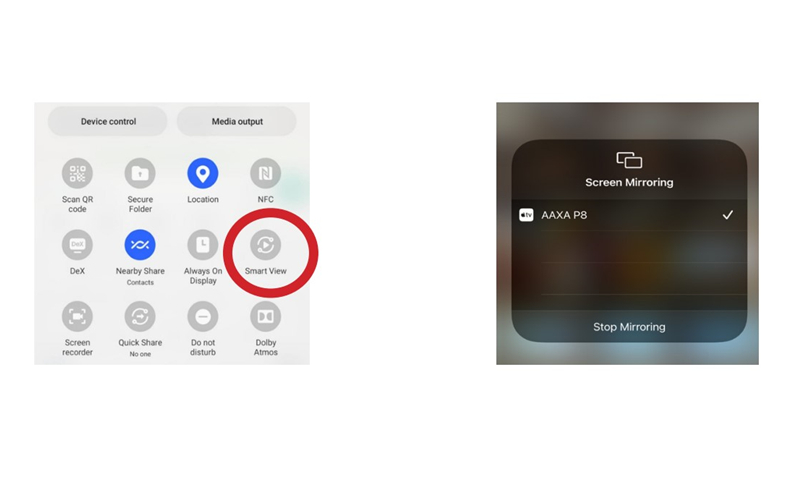
Wired Mirroring
You can also mirror your smartphone in a wired way.

If you have an iPhone, you can use the lightning to USB cable of your iPhone and plug in the Mirror USB port of the projector.
If you are using an Android device, you can use the USB data cable and plug it in the Mirror USB port on the projector.
Related Posts
How to Connect AAXA P8 to an iPhone or iPad?
How to Fix If AAXA M7 Projector Can’t Turn On?
Miracast vs AirPlay vs DLNA|Projector Screen Mirroring
How to Connect iPhone to A Projector?|Screen Mirroring