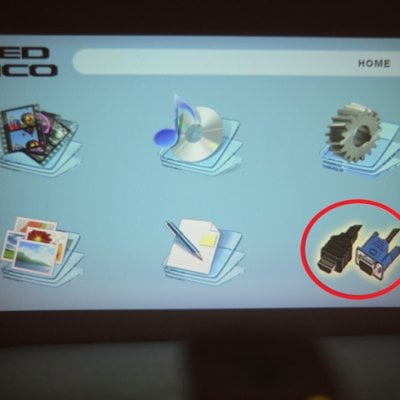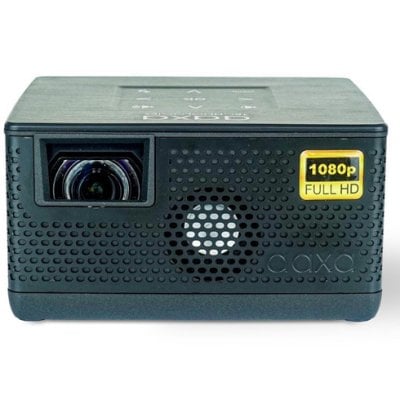If you want to restore the factory default setting on the AAXA P400 projector, you can use the Restore Factory Default function. Here is the detailed path.

1. Select settings on the homepage.

2. Then select Option.
3. Then choose Restore Factory Default.
4. Click OK to ensure the operation. Now, you can restore the factory default settings on the AAXA P400 projector.
Related Posts
How to Connect AAXA P400 Projector to iPhone?
AAXA P400 Projector Can’t Turn On Troubleshooting