

This guide will show you how use the presentation timer of ViewSonic X1 Projector.



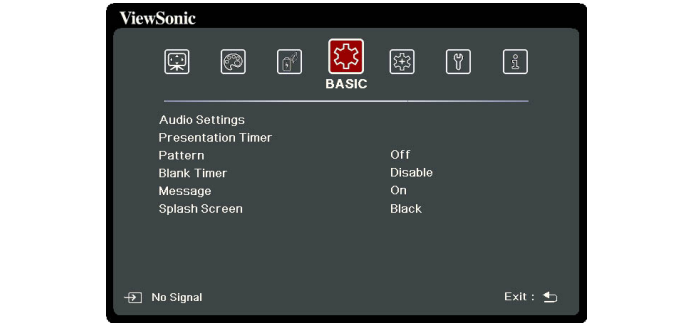
Presentation timer can indicate the presentation time on the screen to help you achieve better time management when giving presentations.
Timer Period:
Sets the time period. If the timer is already on, the timer will restart whenever the Timer Period is reset.
Timer Display:
Allows you to decide if you want the timer to show up on the screen for one of the following time periods:
ͫ Always: Displays the timer on screen throughout the presentation time.
ͫ 1 min/2 min/3 min: Displays the timer on screen in the last 1/2/3 minute(s).
ͫ Never: Hides the timer throughout the presentation time.
Read more: